How to Use Samsung DeX on HDMI enable Displays?
December 19, 2022 2 min read 1 Comment
With a wired connection, DeX can work on just about any monitor or TV with an HDMI port. But the supported resolution and aspect ratio will differ depending on the mobile device and adapter used. After connecting to a monitor or TV, open your Settings and click into the DeX menu.
Take Galaxy S22 Ultra for example. In DeX mode uni USB C to HDMI Cable helps turn the Galaxy S22 into an Android desktop computer when adding a bluetooth mouse and keyboard, so you have the flexibility to work with just about any monitor setup (works along with S pen or Keyboard, even with mouse.)
Specific Steps
1. If you’re using the direct cable, plug it into your monitor’s HDMI port. If you’re using a multiport adapter, you can just connect a standard HDMI cable from your monitor into the adapter.
2. Connect your device to the adapter by way of its USB-C port. You will see the Samsung DeX logo appear on your monitor when it boots up. After you connect the phone, you need to enable the DeX Pad application (open the Notifications panel by swiping down from the top of the screen and select the DeX icon in the “Quick settings” menu. Then tap "DeX on TV or Monitor")
3. If you’re using the DeX cable, you’ll be pairing a Bluetooth keyboard and mouse. On your device, turn on Bluetooth and scan for peripherals. If you’re using the multiport adapter, you have the option of connecting via USB 3.0. You can also choose to use your device as a touchpad instead of connecting a mouse. Such as S Pen / S Pen Pro.
4. If you’re using the multiport adapter, you can also connect your device’s charging cable to the adapter’s USB-C port. If you’re using the DeX cable, you can keep your device charged by placing it on a wireless charger while you’re using DeX.
⚠️ Please note: The product names of models may vary depending on the country. Products that are not genuine Samsung DeX-supported products may not be compatible depending on their characteristics.
Leave the problem you encounter, if you still cannot connect properly, let's see how can we help.
🔅 Hope this helps!
Referrals
· The beginner’s guide to Samsung DeX
1 Response
Leave a comment
Comments will be approved before showing up.
Also in Blog
How to Distinguish Low-Quality Electronic Waste on E-Commerce Platforms in 2025
March 19, 2025 3 min read
With the rise of online shopping, distinguishing between high-quality electronics and low-quality e-waste has become a critical skill. Many e-commerce platforms are flooded with questionable products that look appealing but often have serious quality and longevity issues.

Maximizing Your Internet Speed: The Ultimate Guide to Using a USB-C to Ethernet Adapter
July 12, 2024 4 min read
Read More Related Stories
· What Is Optic Fiber HDMI Cable?
//
1. [Solved] USB C to HDMI Adapter Cable Not Working in 2022
2. Best Product for Remote Work and Entertainment
3. How to Set Up Dual Monitors for Laptop
4. How to use USB-C to HDMI Cable
5. How to spend time at home during the Covid-19 pandemic?
6. How to choose a suitable USB hub at a good price?
7. How does a 2.5G Ethernet Adapter work with my laptop?
SUPPORT


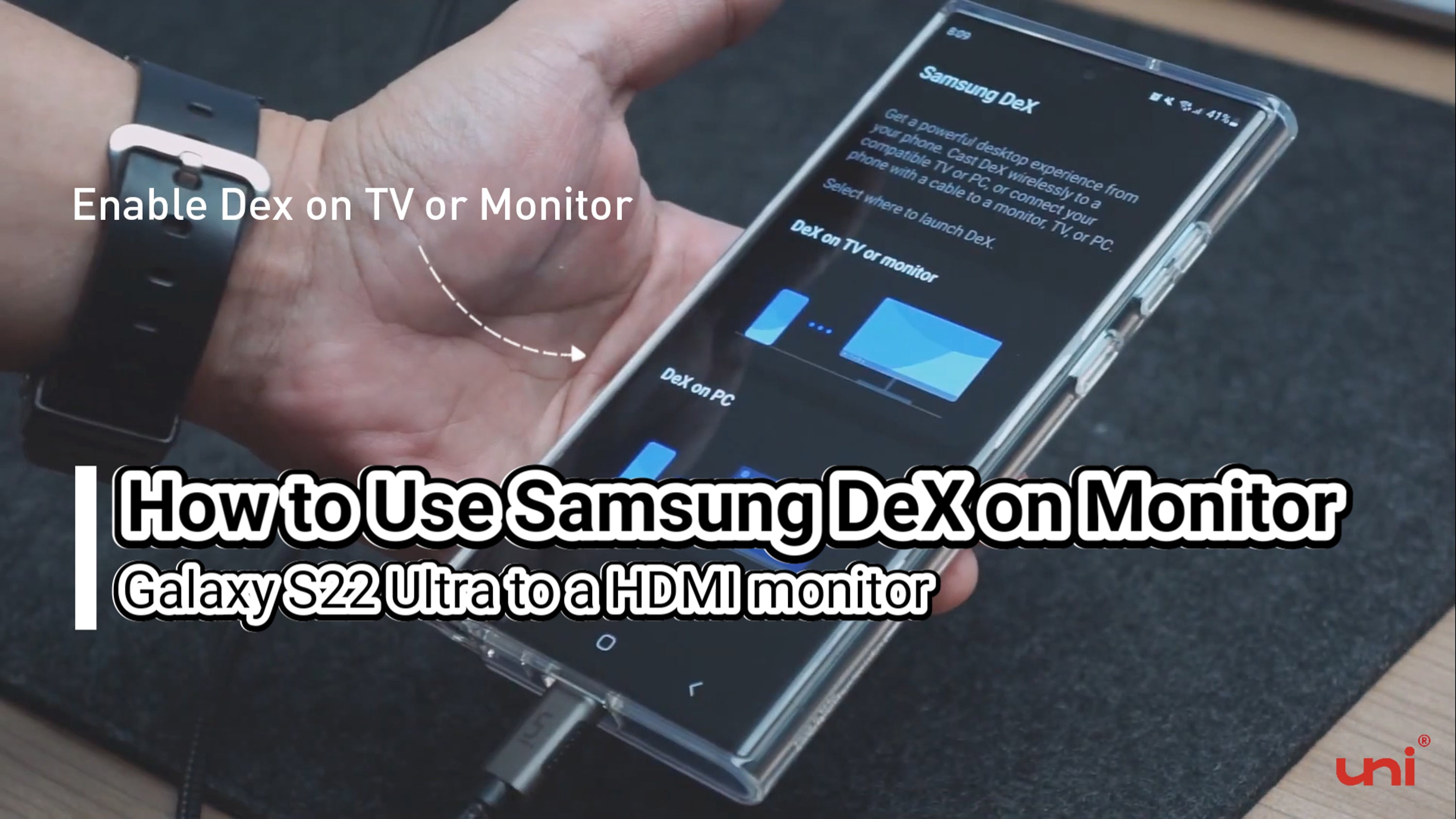

Suwaithi online
March 11, 2025
Thanks for sharing this detailed guide to using Samsung DeX with HDMI-enabled displays. It’s great to see how versatile DeX can be for turning a phone into a desktop experience. The detailed instructions make it easy to set up, and I appreciate the tips on optimizing the experience.