What is HDCP 2.2: What It Is And How To Bypass?
October 02, 2022 4 min read 4 Comments
HDCP 2.2 is a powerful encryption code to guard content (audio/video) from robbers. Initially adopted by Sony Picture Entertainment and The Walt Disney Company, HDCP 2.2 is now a prominent feature of the majority of TVs, graphic cards, and streaming devices. Indeed, it is a solid layer to bar content theft, yet, at the same time, it can be problematic. You may face an HDCP handshake error if the source and receiver are unable to vet secrete encryption code. Even a minute misreading of the code can suffocate the A/V signal.
But, you can bypass HDCP
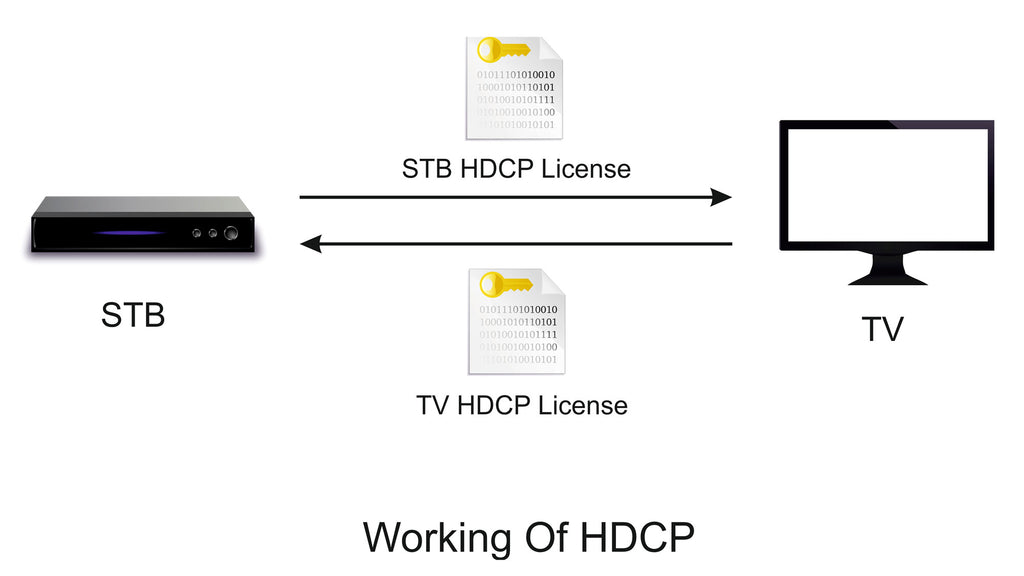
What Does it Mean?
The idea of introducing HDCP 2.2 was to stop recording content at its original quality. High-Bandwidth Digital Content Protection is a solid shield to prevent the stealing of 4k audio/video as it moves across connectors. To avoid the risk of copying, producers of movies and TV shows avoid releasing any content without encryption which they get paying a hefty license fee.
The connectors which support HDCP are:
- High Definition Multimedia Interface (HDMI)
- Digital Video Interface (DVI)
- DisplayPort (DP)
- Gigabit Video Interface (GVIF)
- Unified Display Interface (UDI)
So, why weren’t there any such digital policemen to guard audio and video?
The answer is as simple as ABC…
An older connector could either transmit audio or video. You need multiple wires, ports, and cables to get display and sound, simultaneously. Latest connectors on the other hand solely transport heavy data and information using one port, and a single cable, increasing the likelihood of stealing.
Related Stories
HDMI Vs DisplayPort: Which Is Perfect for Gaming / TV / Monitor.
What Happens If HDCP 2.2 Support is not detected?
Let’s practically learn the working of HDCP. To watch the display from Roku, you’ll have to connect its output with the TV’s input. Now when you start Roku streaming, it’ll knock TV’s door, asking if it has HDCP 2.2 support. If a TV is HDCP 2.2 compatible, it’ll show a “KEY” to Roku as proof of having HDCP protection.
In doing so an HDCP connection will establish between Roku and the TV. Contrary to this, if the authenticity of KEY isn’t ascertained, the system will sense it as an attempt at content theft. And thus kill the connection.
However, HDCP which is initially aimed to stop people from making a quick buck through pirated content is now frustrating for end-users.
Fixing and Bypassing HDCP 2.2 Error
Since both HDCP and HDMI has gone through many revision, hooking up a newer device with an older one can result in breaking off the signal completely or partially–video blackout. Moreover, due to HDCP 2.2, the majority of gaming enthusiasts face sheer resistance in recording their content.
So here is an easy fix to cheat Encryption code.
To bypass HDCP 2.2, you must avoid a direct connection between the source and the receiver. Instead, use an HDMI Splitter. It removes HDCP 2.2 encryption and allows audio and video display on various screens.
With the intervention of a splitter, you can even record Xbox 360 footage as it strips out HDCP. Even Netflix, which uses HDCP on a variety of non-HDCP devices like the Xbox 360, works with this bit of modification in connection. But, don't confuse HDMI switch as adapter and adapter as switch.
Big Difference Between HDMI Switch and Splitter: Crazy Facts
2 ways you can successfully Bypass HDCP 2.2
- Join the console’s footage with a splitter. Connect an HDMI cable to capture the image waiting to move out of the card’s Output.
- Run the console footage to the splitter. Then run one HDMI cord to the capture card, and one to the TV. if you aren't recording, you don't need to switch on the capture card to view the footage.
Now that you’ve got the gist of HDCP 2.2 I, time to look into its affair with HDMI 2.0 when it comes to 4k video.
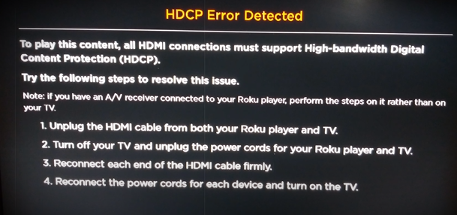
HDCP 2.2 Error
HDCP 2.2 Vs HDMI 2.0
Let’s get straight to the point. The only major difference is in their compatibility. The HDMI 2.0 standard is backward compatible with previous HDMI versions, whereas HDCP 2.2 isn’t backward compatible.
In other words, an old Blu-ray player or cable box will be able to output HD pictures to a new 4K TV. But when a 4K TV detects a 4K video source, it will try to verify HDCP authentication to complete the electronic handshake. Without verification, you’ll see an HDCP error.
Related Story
Why Does Uni Think That It Won’t Kill Piracy
As HDCP 2.0 and 2.1 were breakable, HDCP 2.2 was introduced with the false expectation of serving as Captain America’s shield in preventing content theft. Well, such is the nature of code. If one human mind can make it another human mind can break it. In short, HDCP 2.2 was launched to imbue a sense of security to content producers as it makes stealing tough and difficult. But to say that it entirely secures the connection is a false statement. Hope this help!
People Also Read
Difference Between HDMI Input and Output.
4 Responses
Gin
March 11, 2025
HDTV stick video capture USB en HDMI input. HDMI splitter Speaka professional aangesloten op Humax digitale decoder = werkt voor geen meter.
Madu
August 20, 2023
Now if this “secret” workaround is known to everyone (using a splitter), wouldn’t that be cause for them to include a fix to the later versions of HDMI protocol?
Jane Cole
October 18, 2022
Sounds exciting! Have 3 tv’s two add it too!
Thanks
Leave a comment
Comments will be approved before showing up.
Also in Blog
How to Distinguish Low-Quality Electronic Waste on E-Commerce Platforms in 2025
March 19, 2025 3 min read
With the rise of online shopping, distinguishing between high-quality electronics and low-quality e-waste has become a critical skill. Many e-commerce platforms are flooded with questionable products that look appealing but often have serious quality and longevity issues.

Maximizing Your Internet Speed: The Ultimate Guide to Using a USB-C to Ethernet Adapter
July 12, 2024 4 min read
Read More Related Products
Related Stories
//
1. [Solved] USB C to HDMI Adapter Cable Not Working in 2022
2. Best Product for Remote Work and Entertainment
3. How to Set Up Dual Monitors for Laptop
4. How to use USB-C to HDMI Cable
5. How to spend time at home during the Covid-19 pandemic?
6. How to choose a suitable USB hub at a good price?
7. How does a 2.5G Ethernet Adapter work with my laptop?
SUPPORT



Greg Colin Stevenson
March 11, 2025
I have a HDMI Splitter and I’m trying to use it to bypass a HDCP signal from a local TV Station here in Australia. I haven’t been able to get it to work as yet but maybe I’m fitting it to my desk top computer in the incorrect sequence or it is actually not doing the job I want it to do. The splitter is a ‘Avidgram’ which says on the box it came in ’HDMI Plitter 1 in 2 Out 4k – Model No. AG2SP12KY. Is this splitter capable of bypassing a HDCP?