





UNIHDF01 (UA07)
USB-C to HDMI Adapter 4K | SCREEN ++
💎 uni's Special
🔹Aluminum Construction
Better dissipate heat and cool the internal electronics chips. Minimize interference for stable Wi-Fi.
🔹Durable Connector
Non-slip grips for easier plugging. Snugly fit for stable and firm connection.
🔹Braided Nylon Exterior
Braided nylon against daily wear and tear. Bear with cat chews, prevent electrocution.
---------------
💬 The most important factor behind our thoughtful design is Quality.
Everything uni makes is meant to last and stand up to daily use. 💪 We strive to provide the best products and service.
📍FEATURE
- Plug-n-play, very thick yet flexible.
- Extra toughness perfected by aluminum body, premium chips.
- Tiny&Portable, lighter than AirPods.
- HDMI 2.0 Ultra High-Def Performance, HDCP 2.2.
- 4K@60Hz/ 2K@165Hz, 1080P. Ultra-HD 4K@60Hz Resolution, No Ghosting, No Flicking, No Frame Drop.
- Stream contents from iTunes / Netflix / Hulu, etc.
*Only support device withDP alt Mode.
🛳 Shipping & Warranty
We provide several shipping methods for every country on the earth. They are Standard Shipping, Fast Shipping and Express Shipping, different in cost and time, so you can sit back and relax, worry-free.
*Please see our shipping policy for more details.
⚠️ It takes 1 to 2 business days to prepare before package sent out. For more info, see our FAQ.
---------------------
All uni products are protected by a limited 12-18 months warranty, which means that if anything breaks in your 12-18 months, we’ll fix or replace it. Different warranty timelines of various products, as warranty periods differ according to models.
Try uni out and make sure it’s right for you — if not, you can return it anytime within the first 30 days of purchase. The refund process will begin once the item is returned to our warehouse for inspection.
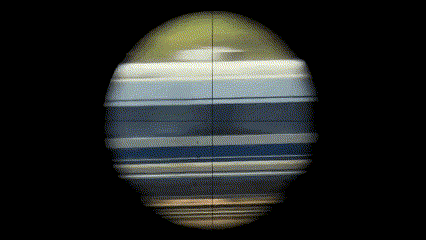
24 FPS in Gemini Man
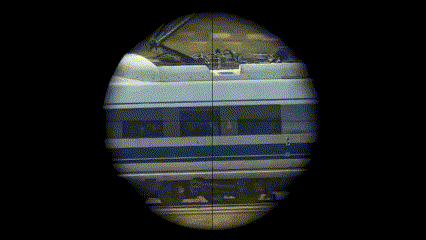
60 FPS in Gemini Man
What's More? Ultra-HD 4K@60Hz Resolution also means:
No monitor ghosting.
No flickering.
No screen blackout.
No FPS ( frames per second) drop.
Better watch out the clock, because nothing will interrupt you anymore.
*Note: Recommend to use the adapter with HDMI 2.0 Cable.
-
SKU - HDF01
Warranty: Lifetime Warranty
Protocol: Support HDMI 2.0; HDCP 2.2 Compatible
Connection: USB-C ➡️ HDMI (Standard HDMI port)
Resolution: Up to 4K@60Hz, 2K@144Hz;
Backward compatibility with 4K@30Hz, 2K@1080p, and more.
*ONLY works with devices which support DisplayPort Alternate Mode.
CANNOT charge. Does Not supports HDR.
CANNOT be converted to DVI or VGA.
DO NOT use it with a dock or hub.
-
Laptops & Tablets (Updating)
MacBook Pro 2016 and up, M1/M2 MacBook Pro, MacBook Pro M2 Pro,
MacBook Air 2018 and up, M2 MacBook Air, M1 MacBook Air, MacBook 2015 and up, Mac mini 2020/2018, M2 Mac mini, M2 Pro Mac mini, iMac 2017 and up, M1 iMac, Mac Pro, iMac Pro,
iPad Pro 11''/12.9'' 2022/2020/2018, M1 iPad Pro, M2 iPad Pro 2022, iPad Air 10.9" 2022, iPad Air (5th generation), iPad 10th Gen, iPad mini 6 (2021);
Dell XPS 13/ Dell XPS 15, Latitude 15 5580, Precision 15 (5510); Microsoft Surface Go, Surface Pro 7, Surface Pro X, Surface Book, Surface Book 3, Surface Laptop;Google Chromebook Pixel, Chromebook, Lenovo Yoga 910, Yoga 720, Yoga 900 13", HP Spectre X360, HP Spectre Convertible; Razer Book, Book 13, Blade;
Samsung Galaxy Tab Pro S, Tab S8/S7;
And More.-
Phones (Updating)
Samsung S20, S20 Plus, S20 Ultra / S10 / S9 / S8 / Note 10 / Note 9 / Note 8;
Huawei P40 / P30 / P20 / Mate 10 / Mate 30 / Mate 20 and more.
-
Systems
Windows 10, Google Chrome OS,
Mac OS X Yosemite, Mac OS X EI Capitan,
Mac OS Sierra or above.
-
* Note: CANNOT charge.ONLY work with video-enabled USB-C devices.
Welcome to find us with any product-related questions.
The aluminum construction of this unit is quite robust and gives off a premium feel when compared to some of the plastic dongles you’ll find elsewhere.
Metal not only is stronger, it ought to aid in cooling the internal electronics since the case serves as a heat sink.
Plus, minimize interference for stable Wi-Fi.
Aluminum Construction
Better dissipate heat and cool the internal electronics chips. Minimize interference for stable Wi-Fi.
Durable Connector
Non-slip grips for easier plugging. Snugly fit for stable and firm connection.
Braided Nylon Exterior
Braided nylon against daily wear and tear. Bear with cat chews, prevent electrocution.
FAQ
-
Move to your device’s official website to check out whether it support video output function.
If your device is capable of video output, kindly please contact us for free replacement. -
DisplayPort Alt Mode (DP Alt Mode) allows a USB-C equipped computer to connect directly to a display or monitor, it is pointing to the USB C port. When you use the USB C port to output HDMI or DP signals, DP ALT Mode is the premise.
USB C Thunderbolt 3 or USB 3.1 Gen 1 / Gen 2 will support DP alt mode, you can check the specifications of your devices.
See more in the COMPATIBILITY. -
NO.
It is plug and play. No software required. Reached out for our support team when you needed.
-
First, confirm whether your device/displays support 4K@60Hz.
Some monitors only support 4K@60Hz over DisplayPort, if you’re not sure about it, please consult the manufacturer.
If your devices all support 4K@60Hz, then you may need to adjust your output setup.
- Mac OS: https://support.apple.com/en-us/HT202351
- Windows: https://support.microsoft.com/en-us/help/4340331/windows-10-set-up-dual-monitors
- Some monitors only support 4K@60Hz over DisplayPort, if you’re not sure about it, please consult the manufacturer.
Or contact us directly.
-
Yes, we guarantee a lifetime warranty. If the cable was broken when sending to you, or simply can't be used, we will resend you a new one. For long term service please sign up for our lifetime warranty member.
-
Yes, an HDMI Cable is NEEDED (Not included in the package).









