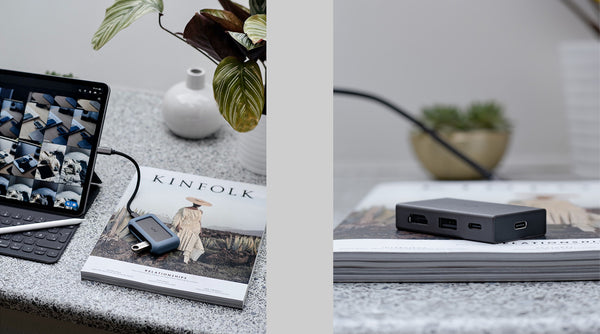What is a USB-C Hub and how to choose a USB-C Hub?
March 29, 2023 4 min read
What is a USB-C Hub
Have you encountered this situation in your work or study? My laptop only has a round USB-C port, how do I connect a printer, mouse and keyboard, and how do I plug in a network cable or read a network card and other operations?
Fortunately, a USB-C hub is a device that expands the connectivity options of a USB-C port, allowing multiple devices to be connected to a laptop or desktop computer through a single USB-C port. The hub typically includes multiple ports for various types of peripherals, such as USB-A, HDMI, Ethernet, SD card reader and more. USB-C hubs can be particularly useful for laptops with limited ports, letting you hook up to all the devices and accessories you need, making them a must for anyone working from home or on the go.
What can a USB-C Hub do
With the increasing popularity of USB-C ports, USB-C hubs have become a must-have for users who need to connect multiple devices to their computer. Here are some of the key functions of USB-C hubs below:
- Connect multiple devices: USB-C hubs typically come with a variety of ports, including USB-A, HDMI, Ethernet, and SD card readers. This allows you to connect multiple devices to your computer or laptop at the same time, making it easy to transfer data, charge devices, or connect to external displays.
- Charge your devices: Many USB-C hubs come with power delivery capabilities, which means they can charge your laptop or other devices while they're connected. Some USB-C hubs can deliver up to 100 watts of power, which is sufficient for most laptops.This is especially useful when you're on the go and need to charge your devices quickly.
- Connect to external displays: With an HDMI or DisplayPort port, USB-C hubs can connect your laptop or computer to an external display. This allows you to expand your desktop and work on multiple screens simultaneously.
- Transfer data quickly: USB-C hubs often come with USB 3.0 or 3.1 ports, which can transfer data at high speeds. This means you can transfer large files, such as videos or photos, more quickly and easily.
- Connect to wired networks: Some USB-C hubs also come with Ethernet ports, which allow you to connect to wired networks for faster and more stable internet connections.
-
Streamline your workspace: With a USB-C hub, you can minimize the number of cables and adapters cluttering your workspace. By connecting multiple devices to one hub, you can create a more streamlined and organized workspace.
Overall, a USB-C hub can be a useful accessory for anyone who needs to connect multiple devices to their computer or laptop. Whether you're a student, a professional, or a gamer, a USB-C hub can help you expand your capabilities and get more done.
How to choose a USB-C Hub
When choosing a USB-C hub, there are several factors to consider to ensure you get the right one for your needs. Here are some things to consider when shopping for a USB-C hub:
- Compatibility: The first and foremost thing to consider when choosing a USB-C hub is compatibility. Make sure the hub you choose is compatible with your device's USB-C port. Check your device's manual or specifications to see if it supports USB-C or Thunderbolt 3.
- Ports: Determine which ports you need. USB-C hubs come with a variety of ports, including USB-A, HDMI, Ethernet, SD card slots, and more. Consider what ports you will use most often and make sure the hub you choose has those ports. For example, most people will use a USB-C hub to charge a laptop or other device, so make sure it has power transfer (PD) support when you buy it. This will ensure that your device can be charged at maximum speed.
- Data Transfer Speed: Consider the data transfer speed of the hub. If you need to transfer large files quickly, you'll want a hub that supports USB 3.1 or higher.
- Size and design: Consider the size and design of the hub. If you plan to travel with it, you may want a smaller, more portable option. If you're using it in the office, you may prefer a hub that has a wealth of features, or one that matches the design of your device.
- Brand and Reviews: Look for reputable brands and read reviews from other users to get an idea of the hub's reliability and performance.
By considering these factors and combining them with your budget, you will be able to choose a USB-C hub that meets your needs and works well with your devices.
Finally
If you want to get some help in finding the right USB-C hub,you can compare the features of 3 of our most popular hubs below.
Leave a comment
Comments will be approved before showing up.
Also in Blog
How to Distinguish Low-Quality Electronic Waste on E-Commerce Platforms in 2025
March 19, 2025 3 min read
With the rise of online shopping, distinguishing between high-quality electronics and low-quality e-waste has become a critical skill. Many e-commerce platforms are flooded with questionable products that look appealing but often have serious quality and longevity issues.

Maximizing Your Internet Speed: The Ultimate Guide to Using a USB-C to Ethernet Adapter
July 12, 2024 4 min read
Read More Related Products
Recent Articles
- How to Distinguish Low-Quality Electronic Waste on E-Commerce Platforms in 2025 March 19, 2025
- Maximizing Your Internet Speed: The Ultimate Guide to Using a USB-C to Ethernet Adapter July 12, 2024
- How to Identify if a Device Supports UHS-II or UHS-I Protocols? June 24, 2024
- How to Use a USB-C Hub? Everything You Need to Know May 28, 2024
- Do I need a type c hub? What do you need to know before buying? April 12, 2024
- Can I Get 4k With USB-C to HDMI Cable or Hub? January 15, 2024
- Which USB-C Hub Should You Get? (Checklist) January 08, 2024
- Does USB-C Over Ethernet Work To Get Speedier Internet? January 01, 2024
- DisplayPort Over USB Type-C: The DP Alt Mode in Working December 27, 2023
- How to make Android phone Charge Faster (technician advice) December 11, 2023