Types of HDMI Cables
June 18, 2022 10 min read 3 Comments
Types of HDMI Cables: Summery of Everything on Internet

HDMI cables have different types such as Type A, B, C etc. All these unique types of HDMI cables offer unbelievable solutions to your various flavorful entertainment needs.
Since the beginning of motion imagery in 1888, stupendous hard work has been done to add life to audio and video. And it's not the actor and the script of the best-performing movie that separates it from the crowd, the medium you use to enjoy it holds equal importance.
It's a bitter truth that an interesting movie with noisy audio, can never catch your attention. Your experience is what makes content, the best. In this regard, HDMI and all its types deserve a special mention. It was invented to fulfill some unique purpose.
But, if we frog jump directly into HDMI and all its types, you might fail to understand those few reasons that forced their introduction.
This brief summary will let you know about HDMI, VGA, and DVI. So, you can masterfully grasp the depth of all types of HDMIs and their usage in daily life. It will also address a few sensitive questions, that will help you make smart choices before purchasing any entertainment device.
Differences between VGA, DVI, and HDMI
Most likely, your monitor, computer, or whatever device you are using, is connected by one of three types of cable connectors: VGA, HDMI, or DVI.
VGA (Almost Dying)
The rapid pace that has fired the technology revolution has made VGA a thing of the past. It has been replaced vigorously, making it an ancient technology in the next few years.
Also, VGA is the oldest of the three standards. Launched in 1987, VGA was not capable of handling Audio. It could only handle video. If you are to hear audio, you need another setup to amuse your ears with sounds. In short, VGA is an analog transmission and can disrupt video quality with little interference.
You might be wondering how that analog transmission works? Here is an easy explanation.
Do you remember old TVs with rabbit-ear-like Antenna? It received video signals through analog transmissions. And little disruption in weather resulted in the flickering of the screen. And when the analog signal had completely disrupted, it caused a “Howff ” sound (unpleasant to the ears). It seemed as if someone is putting a needle inside the ears, touching the wall of the eardrum.

So far, a large number of laptops, televisions, monitors, video cards, and other electronic devices keep the VGA connectors. As compared to VGA, DVI is gasping for survival.
DVI: (At the Brink of Annihilation)
Indeed, Analogue is still preferred, but it has shortcomings. To overcome those flaws for the sole purpose of enhancing video quality, Digital Video Interface (DVI) was introduced to improve industry standards.
It can be set up for both digital and analog.
This dual functioning has made it liked by electronic device makers. Moreover, with a dongle, you can perfectly convert DVI into VGA and HDMI.
Interesting fact
The majority of people hold one such Device which has a DVI port
Yet there was still a huge gap to fill. Since DVI can’t transfer audio, there was a persistent need for a single cable. A cable that could send High Definition (HD) video, and audio (without disturbing pitch and frequency of audio). It should serve as a one-stop solution to send HD video and melodious sounds.
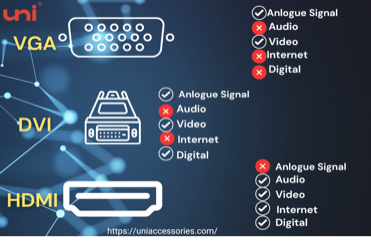
HDMI is the most advance
Types of HDMI Cables: Solving the Mystery of Their Invention
Now that you are familiar with why VGA is still in use and why DVIs may lose the battle, you’ll easily fathom why HDMI was invented.
On April 16, 2002, the HDMI creators began work on HDMI, with the intention of establishing an AV connector that was backward compatible with DVI.
Later HDMI 1.4 and 2.0 were introduced. Later, in this read, we have dedicated a complete section describing briefly which one you should prefer.
The key aim to kick in HDMI and its types was to support the maximum resolution on your screens along with the transfer of audio. Too, only HDMI cables are capable of transferring data (audio/Video and now ethernet) at an unbelievably higher rate, dropping VGA and DVI's demand.
Moreover, HDMI empowers you to link your digital devices much easier–without any effort. The producers wanted you to never see a cluttered bunch of wires when you set up devices.

Although the quality of data transfer was undoubtedly crucial, HDMI was not invented for it.
There was one more significant reason that boosted the deployment of HDMI standards.
And, it was the protection of your digital data. It was the dire need of the time to cut any possible way of a copy of data from source to display.
Privacy and data leakages have been so important that modern HDMI switchers and splitters are built to help prevent content stealing.
Listed below Are Some Devices that May Use HDMI
- Televisions, Video projectors, and computer monitors.
- Different models of DVD, Blue-ray, or Ultra HD players
- Digital Video Recorders (DVRs) and Cable/satellite boxes
- Receivers of home theatre
- Streamers of media
- Video game consoles
- Computers and laptops
- Digital cameras, camcorders, and smartphones.
Types of HDMI Cable
HDMI Type A (Standard HDMI cable)
Typically, a standard HDMI cable supports HDTV, EDTV, and SDTV modes. It comes with 19 pins—the connector is 13.9 mm x 4.45 mm in size.
You come across these connectors on computers, video game consoles, and Blu-ray players. Also, they are widely used in TVs and projectors. Type-A is the largest HDMI connector, with a 19-pin layout. Among all types of HDMI cables, Type-A is the trendiest.

A beasty and all-powerful HDMI Cable
Before excavating into the dark tunnel containing hidden information about HDMI, it is necessary to shed some light on HDTV, and SDTV modes.
HDTV:
It supports higher resolutions. The highest HDTV resolution is 1920 x 1080 pixels. So, HDTV displays pictures with more details, enhanced color sharpness, life-like imagery, and extreme graphics.
Have you ever visited an electronic store that showcases different TVs displaying videos of natural habitats? Do you know they sell you video quality, not the TV?
SDTV:
Standard Definition TV was much like traditional television. It supports resolutions up to 720 x 480.
Let's take a typical example of SDTV video/image quality. The big fat TV at your grandpa’s place was a conventional example of an SDTV display.
Note: Whenever you buy an HDMI cable, make sure you don’t confuse the HDMI port with a DisplayPort since they both appear identical(like twin brothers).
The following image shows the difference between HDMI and DisplayPort.
 Difference between HDMI and Display port
Difference between HDMI and Display port
HDMI Type B (Dual-link Cable)
This HDMI connector was created for ultra-high-definition monitors, but it’s not currently seen in any popular consumer products. The reason for this is that with the introduction of HDMI 1.3, a single link's speed surpassed that of the previous dual link.
Standard Automotive HDMI Cable
This cable is similar to a regular HDMI cable, but it is designed to link portable or in-car DVD players and other devices to in-car video screens. To avoid any kind of mess arising out of the electrical system of a nearby car, it has special shields.
HDMI Cable with High-Speed
If your display screen supports 4k@30Hz resolutions, you need to make sure you are using a High-Speed HDMI cable. They are twice faster as standard HDMI cables. High-Speed HDMI cables are powerful. They have demonstrated the ability to transmit visual resolutions ranging from 1080p to 4k. Interestingly, a premium quality HD cable ensures that not a single-color palette is dropped.
Besides speed, this type of HDMI cable has made it possible for humans to feel things that even don't exist. It's due to HDMI that we are now experiencing 3D visuals. We now can accompany Spiderman, and join Ironman in the virtual 3rd dimension.Too, they have allowed you to look into the wonderful magic of the creation of living forests (with all-natural textures and shapes), deep oceans, and what's inside the soil.
Automotive High-Speed Cables with HDMI
Automotive High-Speed HDMI cable is similar to the aforementioned cable, except that they are materially engineered to facilitate automotive equipment.
Premium High-Speed HDMI Cable
Although there are many factors that affect your video/audio quality. But, the most crucial one is the ability of the cable to transmit data. If a cable fails to transmit an audio-video signal, then it doesn't matter how expensive your device is, the quality will degrade.
Premium HDMI cables are designed to reliably support 4k@60Hz. It conveniently displays 4k/ Ultra HD resolutions without compromising the color depth. Premium Quality HDMI cables are optimized for HDMI versions “2.0/a/b”.
Ultra-High-Speed HDMI Cable (Future Pacing)
Ultra-High-Speed HDMI cables are the future. With the spread of digital devices in the last 10 years, the demand for content (either through Netflix or social media platforms) is rising. As we are addicted to consuming tons of content online, the desire for Ultra HD display is in vogue.
A large number of tech makers are already tuning their devices (especially home theatres) to ultra-HD displays, expanding their widespread use.
Ultra-High-Speed cables have a bandwidth of up to 48 Gbps. With a bandwidth of up to 48 Gbps, Ultra-High-Speed cables can deliver uncompressed 8K video with sharp colors, and clear detailing. But, do you know there are not many sources available in 8K, giving rise to the next big question.
Is 8k Dying Before Birth?
Except for YouTube, none of the biggest streaming services providers supports 8K. But Amazon, Apple TV+, Disney+, and Netflix are warming up to take this challenge. As per reports, they have made strategic plans to jump onto the 8k video streaming race. Around the same time, hopefully, we’ll hear some rumbling about 8K compatible physical media.
Attention Gamers.
You will love to know that these cables can support 4k at 120Hz. If you have a gaming PC or console that is capable of handling 4K speeds, then this cable can handle more than 60 frames per second (fps)
HDMI Cables with Ethernet
We all demand convenience and a good experience from technology. Any tech that fails to do this, collapses. To keep HDMI cable and standards persisting for a long time, HDMI cable with internet was introduced. HDMI 1.4 inaugurated in 2009 is capable of transmitting internet signals along with audio/video.
HDMI Cable Type C (Small Size)
DSLR cameras and standard-sized tablets use small-size HDMI connectors. The end of the cable that completes the connection of the camera and laptop usually accepts HDMI mini connector. The other end is connected to a TV, PC monitor, or video projector.
These types of HDMI connectors are perfect for....
Tablets, Pico Projectors, NUC barebones desktops, camcorders, DSLRs, GoPro Hero 7 camera and Roku box, and other mini-HDMI-compatible devices. Too, these types of HDMI cables support HD to SD picture quality.
If you’ve small gadgets, may be this cable can make your life a easy touch.
Buying Tip:
Always prefer to spend money on the cable which has solid copper conductors and full metal jacket shielding for strength.
HDMI Cable Type D (Micro Size)
Micro HDMI is a connector that is used in smaller portable devices including digital cameras, cellphones, and tablets. Type D HDMI cables have proved to be convenient while syncing cell phones (that contain micro-HDMI ports) with TV and monitors.
The following image explains all types of HDMI

Source: https://www.hdmi.org/
Which Type of HDMI Cable Fits Best For 2022-23 Life?
HDMI 2.0 received a very warm welcome from the consumer electronics market. Because of its capability to handle 4k@60Hz, it became the talk of the town.
Before its introduction, people had never experienced EYE-LIKE results on the screen. The great leap forward in this industry is the introduction of HDMI 2.1.
Tap softly to learn more about HDMI 1.4 Vs 2.0: What is the Major Difference
HDMI 2.0 is increasingly becoming standard for the high-definition televisions, audio receivers, and next-gen gaming systems from Microsoft and Sony. But HDMI 2.0 isn't going anywhere–at least in the near future. Why? Because the source compatible for 8K is scarce. And that’s why people are reluctant to spend their hard-earned money on HDMI 2.0 compatible devices, making HDMI 2.1 still desirable.
If you've got a USB C device and don't know to harness the power of HDMI, visit here: How to ComfortableUse USB C to HDMI Cablewith full ease.
Here is the answer to a few questions that you must know to stay up to date.
Is HDMI Cable 4k?
Yes, an HDMI Cable can handle 4k at 30Hz.Any visual under 1080 is displayed reasonably well by a standard HDMI cable. TV and smart device makers are enhancing visual quality by at least up to 4k, forcing HDMI manufacturers to configure the market need.
Which Type of HDMI Cable Supports Ultra HD 4K Resolution?
There is always uncertainty whether a randomly ordered HDMI supports Ultra HD 4K resolution or not. But if you want a crystal-clear surety without even using the cable, check the packaging first. A cable that bears Ultra HD 4k resolution should be delivered in a pack showing HDMI high-speed logo.
Can A Good Type of HDMI Cable Improve Picture Quality?
Sadly, contrary to popular belief, there is no straight answer. There are two widely held opinions from tech reviewers. Few claim that quality doesn't affect. There is no such thing as an intelligent cable. So long as 19 pins (or teeth) fit tightly into your device, the image will appear refined.
But the majority rejects this opinion. Tech gurus believe that a good quality cable has two most important components. Firstly, it must be durable. Secondly, it must ensure a velvety smooth flow of audio/video data.
Take this easy illustration.
A road without speed breakers ensures the continuous high speed of the car. But frequent speed breakers not only slow your car but also make you impatient, delaying your journey.
So, uninterrupted data running with full acceleration will transfer accurate data into each pixel of your screen. Here is the link to the high-quality cable.
Do you know how an up-to-date Tv can prove to be a complete piece of garbage?
Here is what you must know….
Great picture quality comes from two things: Your source material and your TV or monitor. A terrible source (such as a low-resolution streaming service) will make a wonderful TV feel like a waste. And no matter how many 4k Blu-rays you feed, how smartly you have chosen your HDMI cable, good TV will look bad.
Which Type of Cable Comes with PS5?
Therefore, only these two components work together to greatly improve the effect of the TV picture.
Play Station 5 comes with HDMI 2.1 input. If you want to play up to 8k at 60 Hz, and achieve higher frame rates or FPS, all your devices must be in order. Your Tv/ monitors end choppiness and give you smooth flowing when your gaming console and the TV support HDMI 2.1.
But it doesn’t mean if you have an HDMI 2.0, your gaming will suffer a lot. With HDMI 2.1 you still can harness some of the potentials. Here it is important to note that a cable, even if it is 2.1 can sick your gaming journey. Have a look at some of the durable HDMI cables in demand.
Final Words
As new technology is coming in, the older follows a linear trajectory. Firstly, it will get cheaper. After that, a phasing out process kick starts, making you upgrade by investing more money in new gadgets. We have tried to unravel the complex web of different types of HDMI and other A/V connectors to save your money. So, you have every bit of information to stand ahead of time. And take intelligent decisions for all your entertainment needs.
3 Responses
WooDa
July 10, 2022
Hi Regalos J. Molina, if you want to connect your USB C device(tablet/ smartphone) to the tv, you should make sure your host device provide video out, which means the USB-C port must provide DP Alt Mode! (Alternate Mode is a feature in USB Type-C, allowing for transmission of video signal.)
View more details on how to connect phone to tv in here 👉 https://uniaccessories.com/blogs/blog/how-to-use-usb-c-to-hdmi-cable.
Or contact uniAccessories directly.
Juan Ramon
July 05, 2022
I have bought a caboe hdmi usb type c. I have tested with two smartphone and with tablet and the other side with tv and proyector and the cable do not work.
Could you advice me?
Regalos
J. Molina
Leave a comment
Comments will be approved before showing up.
Also in Blog
How to Distinguish Low-Quality Electronic Waste on E-Commerce Platforms in 2025
March 19, 2025 3 min read
With the rise of online shopping, distinguishing between high-quality electronics and low-quality e-waste has become a critical skill. Many e-commerce platforms are flooded with questionable products that look appealing but often have serious quality and longevity issues.

Maximizing Your Internet Speed: The Ultimate Guide to Using a USB-C to Ethernet Adapter
July 12, 2024 4 min read
Read More Related Posts
Categories
SUPPORT



Firefold
March 17, 2024
Great guide, thanks for sharing