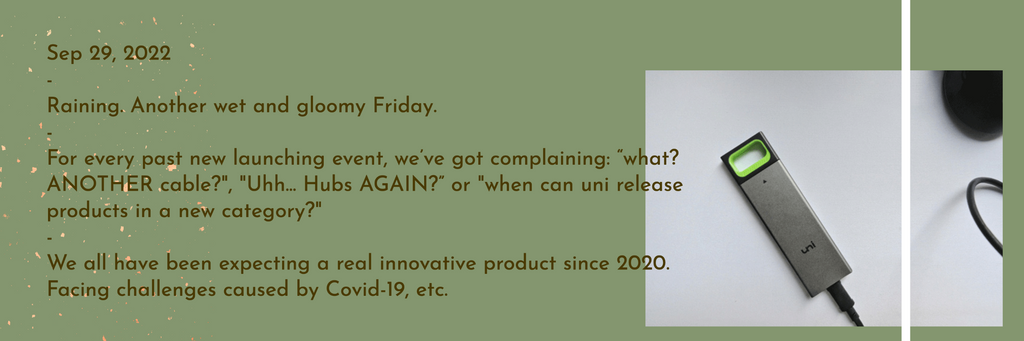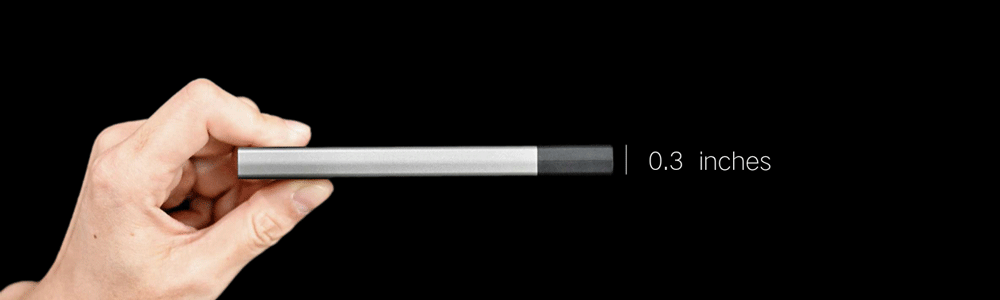Behind the Design x Words from uni
October 01, 2022 4 min read
Well, we believe an "outstanding SSD enclosure" should be easy to install, operate reliably and speedy, good looking, and of course at a reasonable price. With these thoughts in mind, we went to suppliers with strong technical strength in chip development and advanced manufacturing technology, presented our own product design.
Still, we keep the uni's characteristics simple and clean style for this SSD enclosure, but with a final touch of bright and glimmering green this time.
Actually, we adjusted back and forth at least four times to get this glimmering green color, bright enough to stand out but not too dazzling. Since green always represents "hope" in most cultures.
We want this SSD enclosure, developed during this special pandemic period, to light up and bring some vivaciousness among the greyish tech gears, and to light up our recovery days after this pandemic. Same with the white LED indicator, we try to make it cozy but not dimmed, gleaming but not harsh.
Moreover, we justified the sidebar design to ensure a smooth pull-out and a snug fit for simplified SSD installation. You can notice our commitment to product design through these tiny but thoughtful details, especially when you hear the "click" sound after completing SSD installation.

Aluminum Construction. Just like uni's previous products, metal exterior with a matte finish, full wraparound smoother edges, making this product not only rugged and handy but also elegant and chic.
Lastly, had to point out that the negotiation about the thickness with the factory was quite tough. We persisted in using 11.14mm thickness, thinner than 80% of tool-free SSD enclosures on the market, to make this SSD enclosure as lightweight as possible. Like what we did for our 6-in-1 hub, small but powerful.
..and more details about the handle design, choices we made for materials and the thermal pad, blah blah blah... Words can't tell the efforts we made for this new product. You can only get to know this product comprehensively by using it.
-
In short, uni hopes the efforts we made could be recognized, because every valuable change made by our products is converted from these efforts we've put earlier along the way.
Can you put an SSD in an enclosure?
Yes, you need an external enclosure for it.

What is M 2 NVMe or SATA SSD enclosure?- Build Your Own SUPER FAST Thumb Drive!
This M.2 NVMe SSD enclosure supports a quick and easy connection between M.2 NVMe SSDs or M.2 SATA SSDs and USB/USB-C port devices.
NVMe (Non-Volatile Memory Express) is a communications interface and driver for PCIe-based SSDs that aims to improve performance and compatibility across a wide range of enterprise and client systems. And SATA stands for (Serial Advanced Technology Attachment). It is also used for connecting and transferring data from hard disk drives to computer systems, but with SATA protocols. And the M. 2 means designed to house an M-Key or M+B Key SSD and turn it into a portable external drive rather than only to insert the SSD in the motherboard (in the old days).
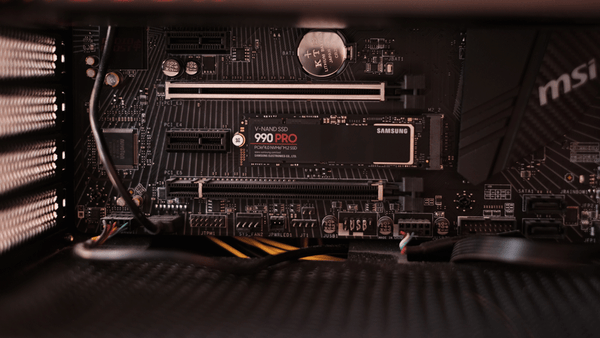
These days, solid state drives or SSDs for short offer lightning fast data transfer speeds and very large storage capacities. But these are only available through portable hard drives. PCI Express cards are used on desktops and laptops and the ever popular M.2 NVME SSDs.
But now there is a new way to enjoy the speed and capacity of solid state storage in a portable enclosure that allows you to change the size and type of SSD and allows you to use it on a regular USB C port in a component. Introducing the M.2 NVME SSD enclosure.
Noticed:
Make sure you get one with the right plug type, e.g. mSATA, NGFF, PCIe, and the right physical dimensions for your SSD (e.g. 2242/2260/2280). You also need to make sure that the macOS or Windows 10 machine that you’ll connect it to can take advantage of its speed.
How to Turn an old SSD into External Storage
Best for people who don’t mind a DIY project, and who also don’t want to spend over $200 on a fast SSD

-
Transfer all your data from the old hard drive to the new one. Make sure you clone your data from the existing drive to the new drive. Be sure to purchase a drive that includes a cloning kit.
-
Finished back up? You can now insert M.2 SSDs into an enclosure. Oh, you might have to double confirm you have got the right enclosure. The amount of storage capacity really meets your needs? How fast the drive is at transferring your files, and its physical size. There are enclosures of different sizes. Moreover, they came with either USB-A or USB-C connectors. If your computer supports USB-C and NVMe, be sure to use an NVMe M.2 enclosure. (since USB-C ports with USB 3.1 Gen 2 support up to 10Gbps bandwidth)
-
You need to either delete the old files or just reformat it before you can use the old storage as external storage.
-
All set. Now you have a brand new external drive.
Leave a comment
Comments will be approved before showing up.
Also in Blog
How to Distinguish Low-Quality Electronic Waste on E-Commerce Platforms in 2025
March 19, 2025 3 min read
With the rise of online shopping, distinguishing between high-quality electronics and low-quality e-waste has become a critical skill. Many e-commerce platforms are flooded with questionable products that look appealing but often have serious quality and longevity issues.

Maximizing Your Internet Speed: The Ultimate Guide to Using a USB-C to Ethernet Adapter
July 12, 2024 4 min read
Read More