Thunderbolt 4 Vs. USB4: What's Different in 2023-24
October 23, 2023 6 min read 1 Comment
Thunderbolt 4 vs. USB4, which gives better performance, consistency along various protocols, and broader connectivity? As you hear about Thunderbolt 4, your mind buzzes with two words, "Intel and Apple." But that wasn't the case in 1998 when Apple launched the iMac G3. It was the first computer to use a USB. If Apple had used the same path, we would have discussed something other than Thunderbolt 4 and USB4. As you're reading, Intel is also preparing its Next-Gen Thunderbolt (may be called Thunderbolt 5) in response to USB4 Version 2.0.
In this brief, you'll know how Thunderbolt 3 is the womb where USB4 was developed. Also, why Thunderbolt 4 and USB4 are different in 2023, and their compatibility can sometimes be challenging. First, you must learnsimple technology lessons to consume this juicy knowledge like a sponge absorbs water.

Thunderbolt 4 and USB4: Simple Technology Lessons
PCle: Peripheral Component Interconnect Express (PCIe) is an interface standard. It provides fast data transfer speed to hardware components such as graphic cards, network cards, and storage controllers. Due to its ability to handle bandwidth-intensive tasks, it has become an essential component of modern desktops, laptops, servers, and workstations.
Bidirectional: Bi-directional data flow means that data can flow in both directions simultaneously or interchangeably. It allows for more efficient communication and is crucial for real-time data transfer scenarios.
Intel VT-d: Intel VT-d-based DMA protection, or DMA remapping, safeguards your computer's memory. It acts as a security measure, ensuring only authorized access to memory. Wait! Does it sound like a computer lesson?
Here is a simple explanation from real life.
Think of VT-d protection as a security guard for your computer. Imagine you're at a party (your computer) and want to ensure that only invited guests (safe data) can enter. The security guard (VT-d) checks everyone at the door, making sure they're on the guest list (authorized devices) and not carrying any suspicious items (malicious data). If someone tries to sneak in without an invitation (unauthorized access), the security guard stops them. This way, your party stays safe, just like your computer with VT-d protection.
Multi-Protocol Tunneling: It allows a data transmission protocol to be 'tunneled ' within another protocol. In simple terms, multi-protocol tunneling is like having different lanes on a highway, each dedicated to a specific type of traffic, and it helps prevent congestion and traffic jams by efficiently directing data where it needs to go on the USB4 connection.
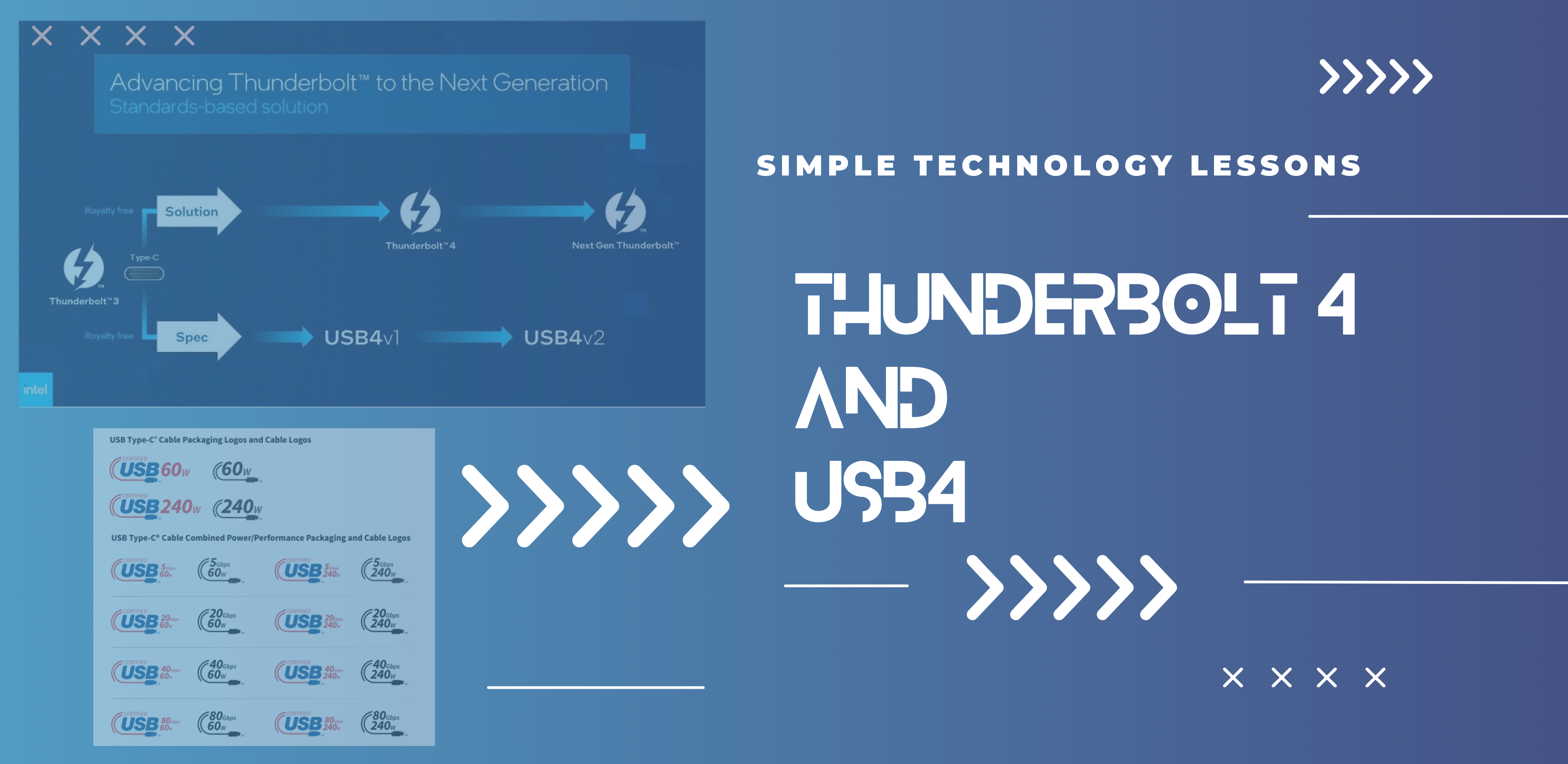
Thunderbolt 4 Vs. USB 4: From Fight to Peace
Intel shrewdly made its Thunderbolt 3 protocol 'Royalty Free,' allowing USB-IF to develop USB4, bringing peace to the connectivity ecosystem. To further advance this harmony, Intel has unveiled a prototype of Next-Gen Thunderbolt, which is engineered to align with USB4 V2.
But from where did it all begin?
🔹Thunderbolt 1: The Beginning
Thunderbolt standard combines PCIe and DisplayPort technologies over a single cable. Launched by Intel in 2011, Thunderbolt could support 10 Gbps bandwidth, significantly faster than the existing USB 2.0. Other capabilities like Daisy Chaining, bidirectional data transfer ability, and immediate acceptance of newborn standards in MacBook Pro made Thunderbolt a prominent protocol.
🔹Thunderbolt 2: Faster and Better
Thunderbolt 2 (TB 2) doubled the data transfer rate of the previous version, Thunderbolt 1, to 20 Gbps. You may be thinking, OK, I knew that. But Uni wants to bring you more complex details in easy words. In essence, it's not the bandwidth but the technology that enhances the data capacity.
TB2 takes two 10 Gbps bidirectional pathways used in TB1 and merges them into one, making it fast. So, while the total data capacity remained the same (10 Gbps), it can now send datatwice as quickly along one of its roads. And with more speed available, the data could travel faster, making 4K visuals possible.
🔹Thunderbolt 3: The Incubator of USB4
Thunderbolt 3 is unique in many features. On one side, it doubled the bandwidth up to 40 Gbps (four times faster than USB 3.1); on the other, it overtly squeezed the differences between the Thunderbolt and USB for two reasons.
Firstly, unlike previous versions, which used mini DisplayPort connectors, TB3 used USB-C. Secondly, it laid the foundation for USB4 emergence, as it built upon the foundation of the Thunderbolt 3 protocol.
But why did Intel suddenly donate its years of secret research to everyone?
Is it a strategic blunder?
Do comment below with your opinion.
You'll shortly learn its shocking outcomes for the world of technology in general and intel in particular. But, first understand USB4.

USB4: Convergence with TB3 and TB4
Released in 2019, USB4 is compatible with previous versions ( including USB 2.0 and 3.2) and TB3. With Multi-Protocol tunneling, a technology that effectively allocates available bandwidth of 20 and 40 Gbps per system requirement, USB4 positioned itself for various speed levels and power optimization based on the device's need. Moreover, it shares a kinship with TB3 and TB4 as they all deliverpeak speeds of up to 40 Gbps. Like TB4, USB4, too, offers 100W power delivery. However, USB4 and Thunderbolt 4 capabilities are minuscule compared to their subsequent iteration, theNext-Gen Thunderbolt andUSB4 V2.
Thunderbolt 4: Universalization of Type-C connector
Like TB3, TB4 also uses a type-c connector and supports DisplayPort, PCle, and USBsignaling via a single cable up to 2 meters. But adding a security layer called VT-d (described earlier) and waking up your computer by touching the keyboard and mouse when connected to the dock makes it unique. In short, Thunderbolt 4 is the reincarnation of TB3 with performance improvement.
The following image represents the bandwidth, display, and power might of TB3 and TB4.
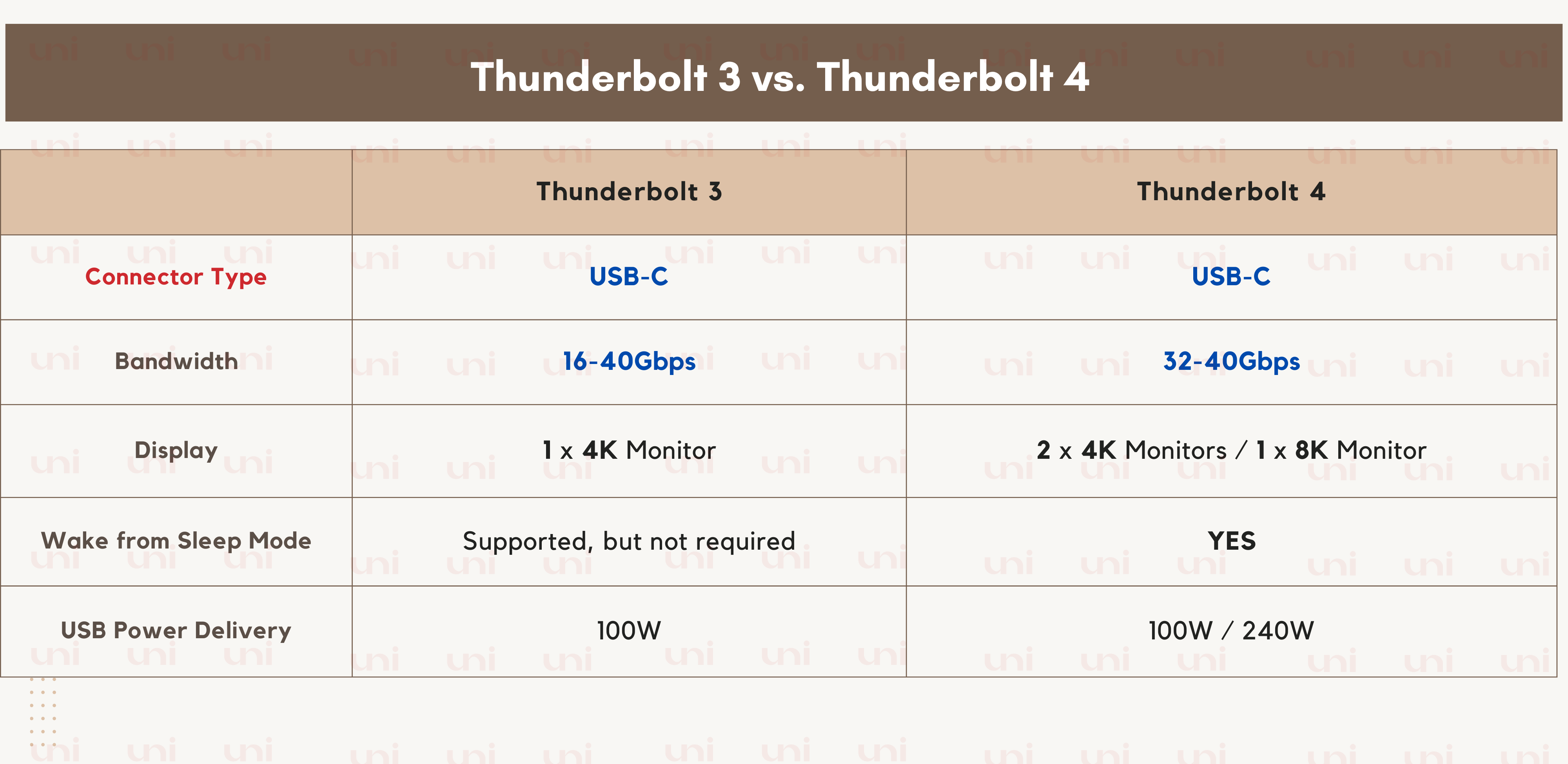
NEWS: Apple is releasing the iPhone 15 with a USB-C charging port. Has Apple Yielded to USB-C superiority? Shhh! Don’t gossip. Apple’s senior vice president of worldwide marketing, Greg Joswiak, breaks the silence, saying we had “no choice” but to comply with European laws of standardization.
Is Thunderbolt 4 the same as USB4 in 2023?
Intel has introduced its early prototype of the Next Generation of Thunderbolt following the release of USB V2 by USB IF. While these high-speed data transfer technologies align with DisplayPort 2.1 and PCLe, they have differences.
· Speed and Bandwidth
USB4 Version 2.0 provides 80Gbps bi-directional bandwidth with data tunneling exceeding 20Gbps. At the same time, Next-Generation Thunderbolt offers the same bandwidth but can reach 120Gbps for video-intensive tasks, making it ideal for content creators.
· Compatibility
USB4 V2 is backward compatible with previous versions of USB. Similarly, Next Gen Thunderbolt is consistent with previous Thunderbolt versions, USB and DisplayPort, ensuring continuity with existing devices.
The following images, released by Intel, tell us much more about Next-Gen Thunderbolt.
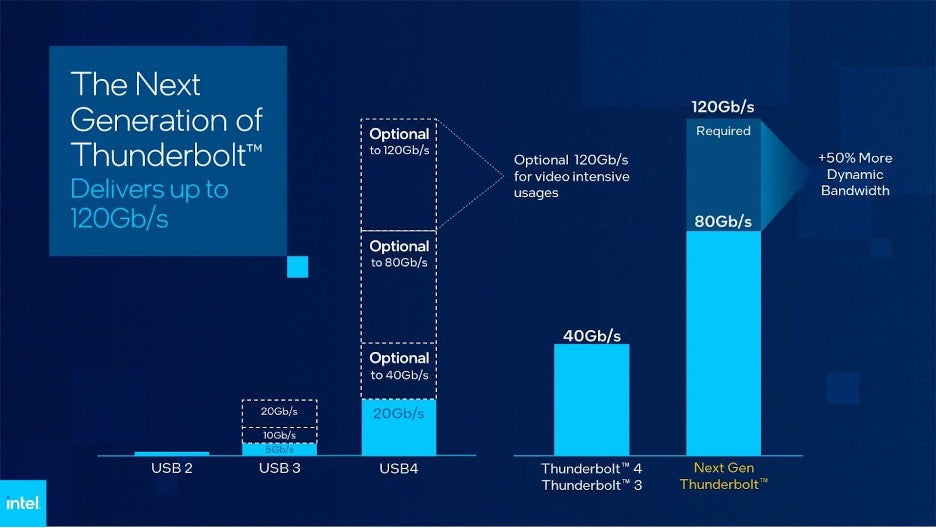

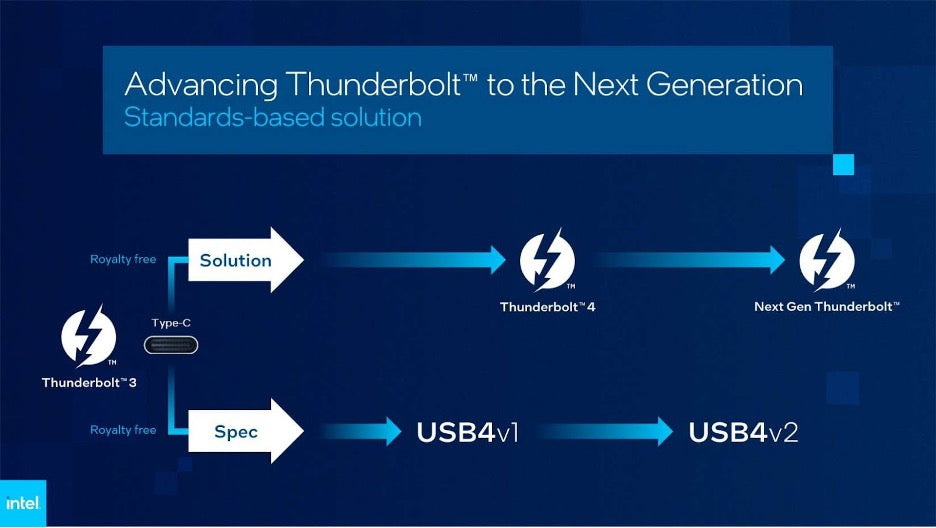
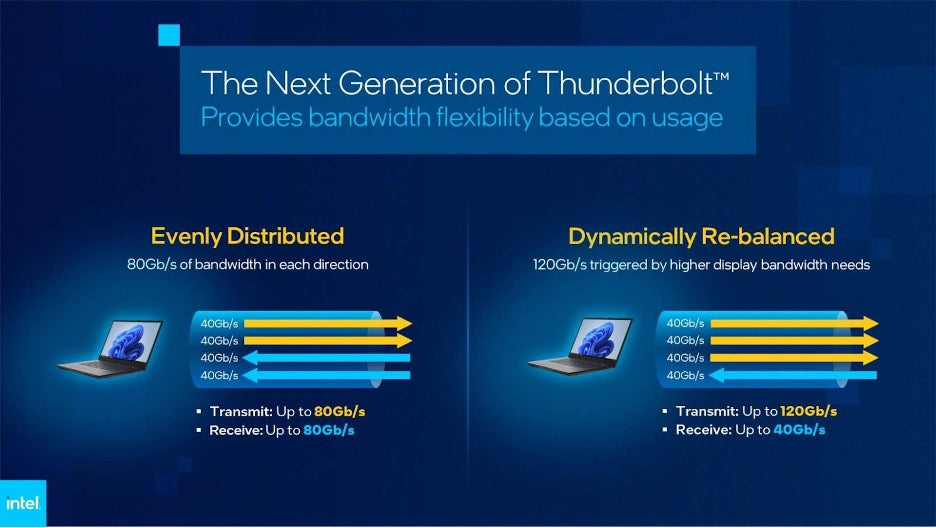
Is USB 4 compatible with Thunderbolt 4?
USB 4 and Thunderbolt 4 share the same underlying protocol architecture with theUSB Type-C connector. Thunderbolt devices are compatible with USB 4.0 cables so you can use these cables with Thunderbolt 4.0 connectors. If you have a Thunderbolt 4-enabled laptop, you can easily connect a Thunderbolt 4 docking station, a USB 4 external hard drive, and a USB 4-compatible monitor without any compatibility issues. However, the level of performance and power can vary among devices with USB 4.0 connectors.
For example, Apple devices often offer Thunderbolt 4.0 support, providing a maximum bandwidth of 40 GB/s. In contrast, many Windows computers feature USB 4.0 with a maximum bandwidth of 20 GB/s. Additionally, if you have a laptop equipped with a Thunderbolt 4.0 connector, you can connect two 4K displays simultaneously. Conversely, a device with a USB 4.0 connector allows you to connect only one 4K display. So, Thunderbolt 4.0 brings higher bandwidth and more display capabilities than standard USB 4.0.
In short, to fully utilize the power of Thunderbolt 4, it's essential to maintain Thunderbolt 4 compatibility throughout the entire connection chain, even though it comes at a higher cost. In contrast, USB4, offering reasonably good performance, is a more cost-effective option.
Which Apple Products Support Thunderbolt 4 and USB 4?
Apple has updated its MacBook connectivity options. It's switched from Thunderbolt 3 to a "Thunderbolt / USB4" combination for its regular M1 and M2 MacBook models.
Its Pro and Max models now feature "Thunderbolt 4 and USB 4" ports, signaling its openness for USB4 technology. Here is the list of Apple devices that are equipped with USB4 ports.
|
Model |
Chip |
Year |
|
MacBook Air |
M2 |
2022 |
|
MacBook Pro (13-inch) |
M1 |
2021 |
|
iMac (24-inch) |
M1 |
2021 |
|
MacBook Pro (13-inch) |
M1 |
2020 |
|
MacBook Air |
M1 |
2020 |
|
Mac mini |
M1 |
2020 |
Thunderbolt 4 vs. USB 4: Conclusion
In the USB4 vs. Thunderbolt comparison, you’ve observed that both technologies offer distinct advantages. Thunderbolt provides high bandwidth, making it suitable for tasks demanding high-resolution displays and low latency, such as content creation and gaming.
USB4 offers versatile connectivity, compatibility with various devices, and is budget-friendly. The choice between them hinges on specific needs and device compatibility, with Apple's adoption of"Thunderbolt 4 and USB4" for its Pro and Max models highlighting USB4's growing acceptance. Lastly, using a USB-C connector in iPhone 15 preludes the ultimate merger of Thunderbolt, USB, and DisplayPort into a Type-C connector.
1 Response
Leave a comment
Comments will be approved before showing up.
Also in Blog
How to Distinguish Low-Quality Electronic Waste on E-Commerce Platforms in 2025
March 19, 2025 3 min read
With the rise of online shopping, distinguishing between high-quality electronics and low-quality e-waste has become a critical skill. Many e-commerce platforms are flooded with questionable products that look appealing but often have serious quality and longevity issues.

Maximizing Your Internet Speed: The Ultimate Guide to Using a USB-C to Ethernet Adapter
July 12, 2024 4 min read
Read More Related Products
Related Posts
· What exactly is usb 4 / usb4 / usb 4.0?
· USB-C Vs Thunderbolt 3: Last Battle to Rule the World
· USB-C Cable Essentials: A Quick Dive Post-iPhone 15 Release
· USB 3.2 VS. USB 4: Shocking Differences and Similarities
· Maximize Productivity with USB C: Best Back-to-School Accessories for Students
· How to Adjust 4K External Display Resolutions on macOS Ventura?
· What is DisplayPort 1.2: Technology, Specification, and Comparison



Dirk Schader
March 11, 2025
Also ist es sinnvoller ein Mainboard mit TB4 statt mit USB4 auszuwählen? Aktuell haben Boards mit Intels B860 die Möglichkeit mit USB4 oder TB4 angeboten zu werden.