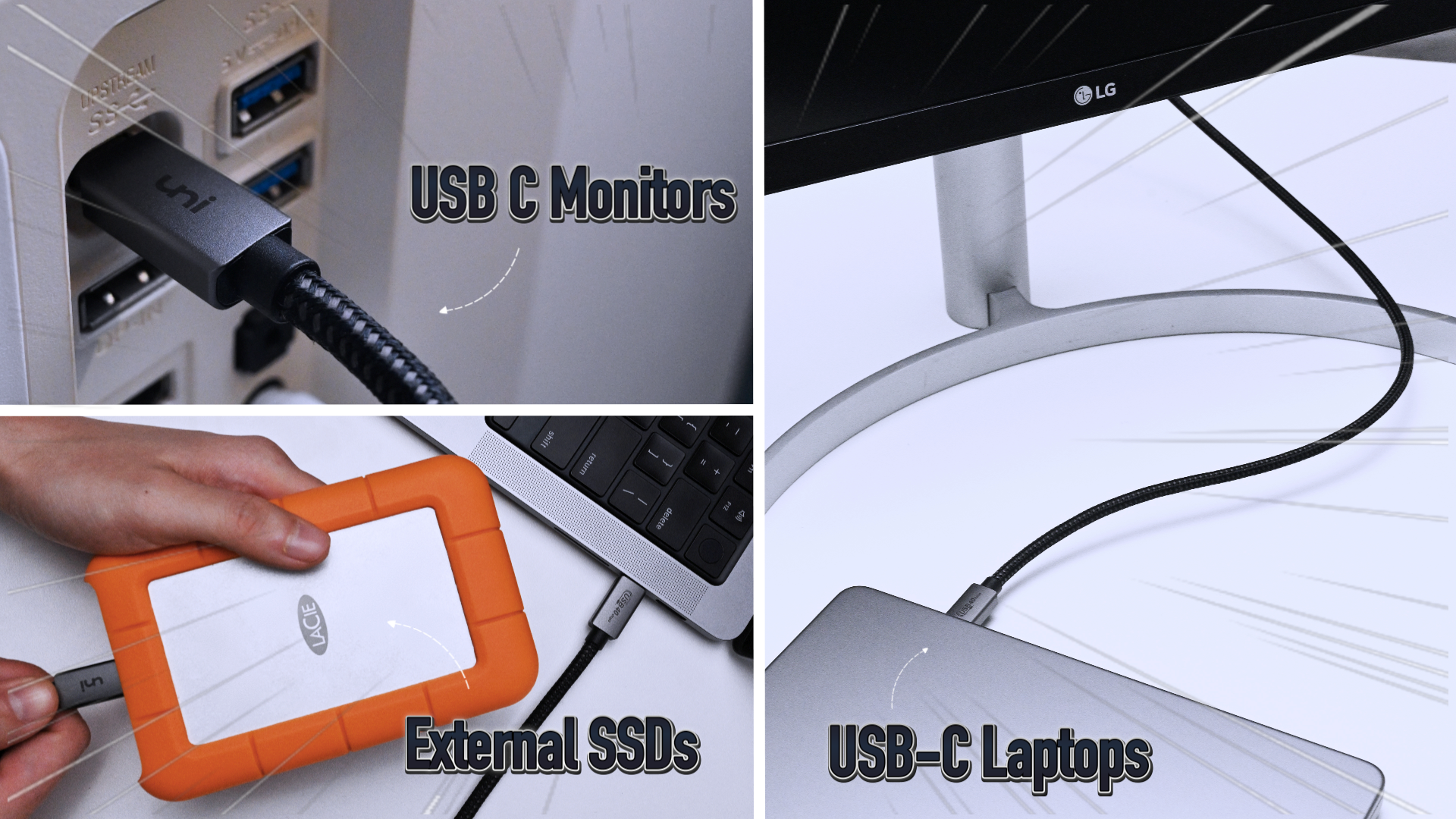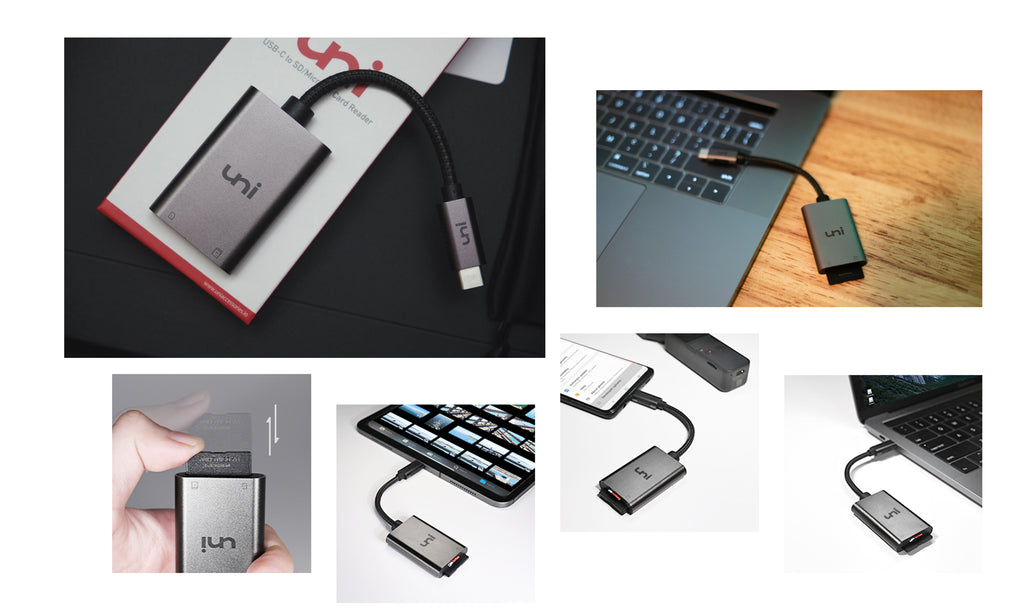Maximize Productivity with USB C: Best Back-to-School Accessories for Students
February 16, 2023 7 min read
As the back-to-school season draws near, it's imperative for college students to equip themselves with the cutting-edge technology needed to stay ahead of the game. With its lightning-fast charging capabilities and unparalleled connectivity features, USB-C has rapidly become a must-have for every student and teachers.
In this article, we'll dive into the most sought-after USB-C accessories for college students, including the most commonly used equipment models and how they can enhance your productivity for different scenarios.

Why USB-C Accessories?
Laptops are essential for college students and some of the most popular models with USB-C ports are the MacBook Air M1/M2, MacBook Pro M1/M2, Dell XPS 13/15, and Lenovo ThinkPad X1 Carbon. Chromebooks, such as the HP Chromebook x360 and the Asus Chromebook Flip, are also budget-friendly options.
Tablets, such as the iPad Pro and Samsung Galaxy Tab S8, are great for reading textbooks and taking notes.
Finally, smartphones, including the latest models such as Samsung S23 Ultra, and Google Pixel 7, feature USB-C ports, making it easy to connect to other devices and accessories, which has increased the prevalence of the port and made it more familiar to consumers.
Moreover, USB-C has a much smaller, slimmer design compared to traditional USB-A ports, which means that devices can be made thinner and lighter without sacrificing connectivity options. It also supports audio and video transmission, which means that it can be used to connect external displays, projectors, and speakers to devices, making it a useful accessory for presentations, streaming media, and other applications.
As it requires less energy to charge devices, which can lead to energy savings and reduced carbon emissions. This not only saves money, but also ensures that devices are future-proofed and compatible with the latest technology.
Overall, the many benefits of USB-C have contributed to its rising popularity and increasing adoption as a standard in technology, making it a must-have accessory.
# USB-C Hubs
USB-C hubs are a must-have accessory for students who need to connect multiple devices to their laptop or tablet. A USB-C hub allows you to connect an external monitor, keyboard, and mouse all at once, making it easy to work on multiple tasks simultaneously. You don't have to switch back and forth inserting different dongles with various connectors, save time on finding those small adapters, plus, don't have to worry lack out the ports as to increase efficiency when multitasking.
Popular USB C Hubs in uniAccessories
1. uni USB-C 8 in 1 Hub ( Detachable Cable )
This hub meets your basic need for USB-C device expansion, budget friendly, well-designed, and reliable quality.
This uni 8 in 1 USB C Hub was launched in early spring 2019. And this product has been upgraded 4 times in these three years, however, you cannot notice any difference from the outside . We have done a lot on the inside, only to let you have the most stable detachable usb c hub on the market.
2. USB-C Hub ( 6 in 1 ) | PD ( w/ usb c data port )
Deliver optimal performance with accelerated speed, ideal for on the road or in the field.
This hub features 4K HDMI display output, USB-C PD charging, 1 Gigabit Ethernet, two USB-A 3.0, and one USB-C 3.0 data port, all just through one USB-C port.
3. USB-C Hub ( 4 in 1 ) | PD ( 100W PD + 3 USB 3.0 )
Fixes the lack of USB ports on your New USB-C laptop. Recover your old USB-A essentials, such as USB hard drives, mice, keyboards, and more.
Charge both laptop/ tablet/ phone and connected devices while running them. - 100W PD.
- 3 x USB 3.0 | 100W Power Delivery
- Ultra-Slim & Portable, less than 2 oz.
# USB C Charging Cables
USB-C technology provide a reliable and fast way to charge multiple devices, which can prevent interruptions in workflow due to low battery life.
That means fast charging cables can help you save time by providing a quick and efficient way to charge your USB C devices. Spend less time waiting for your devices to charge and more time being productive.
Moreover, USB C fast charging cable offers greater flexibility in terms of charging options. They can be used with a variety of devices, including USB C smartphones, USB C laptops, and USB C tablets, which means you can charge multiple devices with a single cable, which can be particularly useful for students who are always on the go and need to keep their devices charged and ready to use.
Actually, most fast charging cables & adapters are designed to provide fast charging without compromising safety. They are built with safety features such as overcurrent protection, overvoltage protection, and short circuit protection, which ensure that devices are charged safely and efficiently.
A one is a one and a zero is a zero. Buy those qualified items with a few extra bucks.
Popular USB C Fast Charging Items in uniAccessories
1. USB C to USB C Charging Cable 5A
Recharge your phones and laptop safely with a good-quality USB C Charger Cable. Built-in E-Marker chip to provide up to 100W 20V 5A Power Delivery.
- Safe Fast-Charging.
- Extra durable & Extra freedom.
- The best USB Type C charging cables on the market.
2. USB C to Lightning Cable Braided
Capable of charging your iOS device at full speed. Enjoy a faster and better charge with every lightning device. This cable ensures more power and less fraying thanks to Braided Nylon Cable and Aluminum Case. The enhanced grip design for an all-around stronger and easier experience.
Extra Thick, Extra Durable
uni USB-C Braided Nylon lighting cable get you extra 30% protection than original cable which can withstand daily wear and tear, and no more exposed wires.
- Apple MFi-Certified
- Support iOS CarPlay
3. USB4 Cable
The No.1 go-to-option for solving-it-all USB4 cable, simultaneously featured in:
- USB-IF Certificated
- USB4 40Gbps data transfer
- USB-C Power Delivery of up to 100W
- 8K@60Hz Video Output for a Single Monitor
- 4K Output for Dual Monitors, MST Supported
#USB-C Adapters
Sometimes, you might need to connect a device that doesn't have a USB-C port to your laptop or tablet. In this case, a USB-C adapter can be a lifesaver. Some popular USB-C adapters for students include USB-C to USB adapter, USB-C to HDMI adapter, USB C to Ethernet adapter, USB C to USB C adapter, and USB C to SD adapter.
USB C to HDMI:
USB C to Ethernet:
SD & MicroSD Card Readers:
USB C to USB C adapter / USB C to USB C Hub:
Popular USB C Adapters in Back to School Season - uniAccessories
1. USB C to HDMI Adapter (4K@60Hz / 4K@30Hz)
-
HDMI 2.0 Ultra High-Def Performance, 4K@60Hz High-resolution.
-
HDCP 2.2 stream protected content from iTunes / Netflix / Hulu.
-
Downward compatible with 2K@144Hz, 1080P.
-
Plug and play, no additional drivers needed.
2. UBS C to Ethernet Adapter (1G)
Provides stable connection between USB-C devices and wired Internet. Download large files without interruption. Enhancing your internet speed for a perfect experience during business calls/ online class.
- 1 Gigabit Stable Speed (100Mbps/ 10Mbps/ 1Mbps).
- Stylish Aluminum Shell & Braided Nylon Cable & Non-slip Performance.
- Small in size easily with laptop travel gadgets.
- High-speed data, up to 5 Gbps.
- Not Easy to lose.
- Non-slip design, easier plugging & unplugging.
- Aluminum shell & Braided nylon.
4. USB C to SD Card Reader (UHS-I)
- Design Sleek and compact design with full metal construction.
- Efficiency Dual slots work simultaneously, and experience amazing fast speeds.
- Quality Heavy-duty braided nylon cable and premium chips with superior durability.
By investing in the right USB-C accessories, you can maximize your productivity and efficiency in your studies. With the ability to easily connect multiple devices, charge devices on the go, and work in various environments, whether it's in the classroom, dormitory, or outdoors, you can stay connected and productive all semester long.
We would love to hear from you! If you found this article helpful, please leave a comment letting us know how it helped you. If there was something else you were hoping to learn, feel free to share your thoughts so we can continue to improve and provide valuable content. Thank you for your feedback!
In all, thanks for reading! I hope you found this blog informative and enjoyable. Remember, learning is a journey and it's important to enjoy the process. Whether you're a student or a lifelong learner, keep exploring, asking questions, and seeking knowledge. And don't forget to take breaks and have fun along the way! Wishing you all the best in your learning endeavors.
Leave a comment
Comments will be approved before showing up.
Also in Blog
How to Distinguish Low-Quality Electronic Waste on E-Commerce Platforms in 2025
March 19, 2025 3 min read
With the rise of online shopping, distinguishing between high-quality electronics and low-quality e-waste has become a critical skill. Many e-commerce platforms are flooded with questionable products that look appealing but often have serious quality and longevity issues.

Maximizing Your Internet Speed: The Ultimate Guide to Using a USB-C to Ethernet Adapter
July 12, 2024 4 min read
Read More Related Products
Recent Articles
- How to Distinguish Low-Quality Electronic Waste on E-Commerce Platforms in 2025 March 19, 2025
- Maximizing Your Internet Speed: The Ultimate Guide to Using a USB-C to Ethernet Adapter July 12, 2024
- How to Identify if a Device Supports UHS-II or UHS-I Protocols? June 24, 2024
- How to Use a USB-C Hub? Everything You Need to Know May 28, 2024
- Do I need a type c hub? What do you need to know before buying? April 12, 2024
- Can I Get 4k With USB-C to HDMI Cable or Hub? January 15, 2024
- Which USB-C Hub Should You Get? (Checklist) January 08, 2024
- Does USB-C Over Ethernet Work To Get Speedier Internet? January 01, 2024
- DisplayPort Over USB Type-C: The DP Alt Mode in Working December 27, 2023
- How to make Android phone Charge Faster (technician advice) December 11, 2023