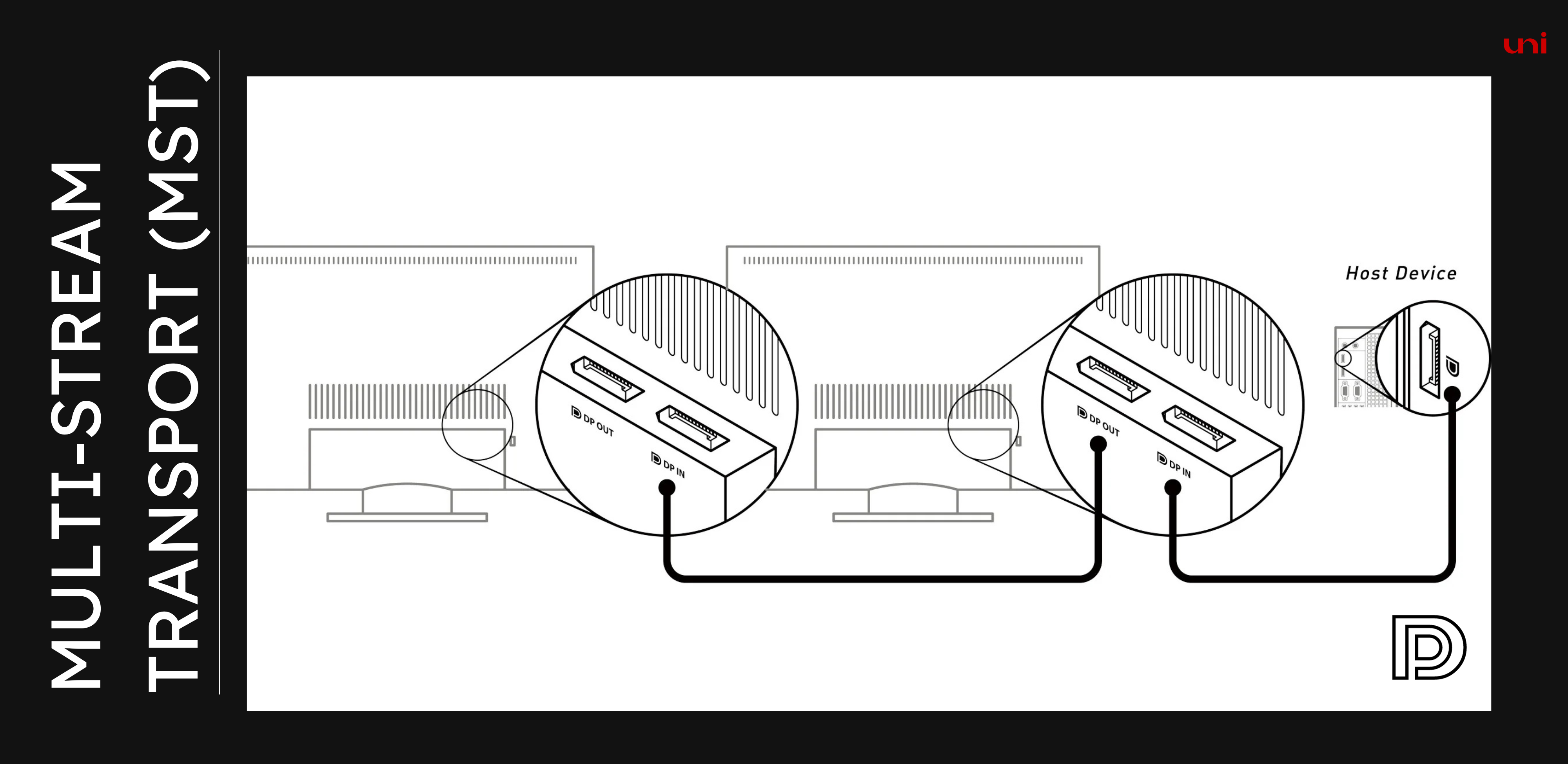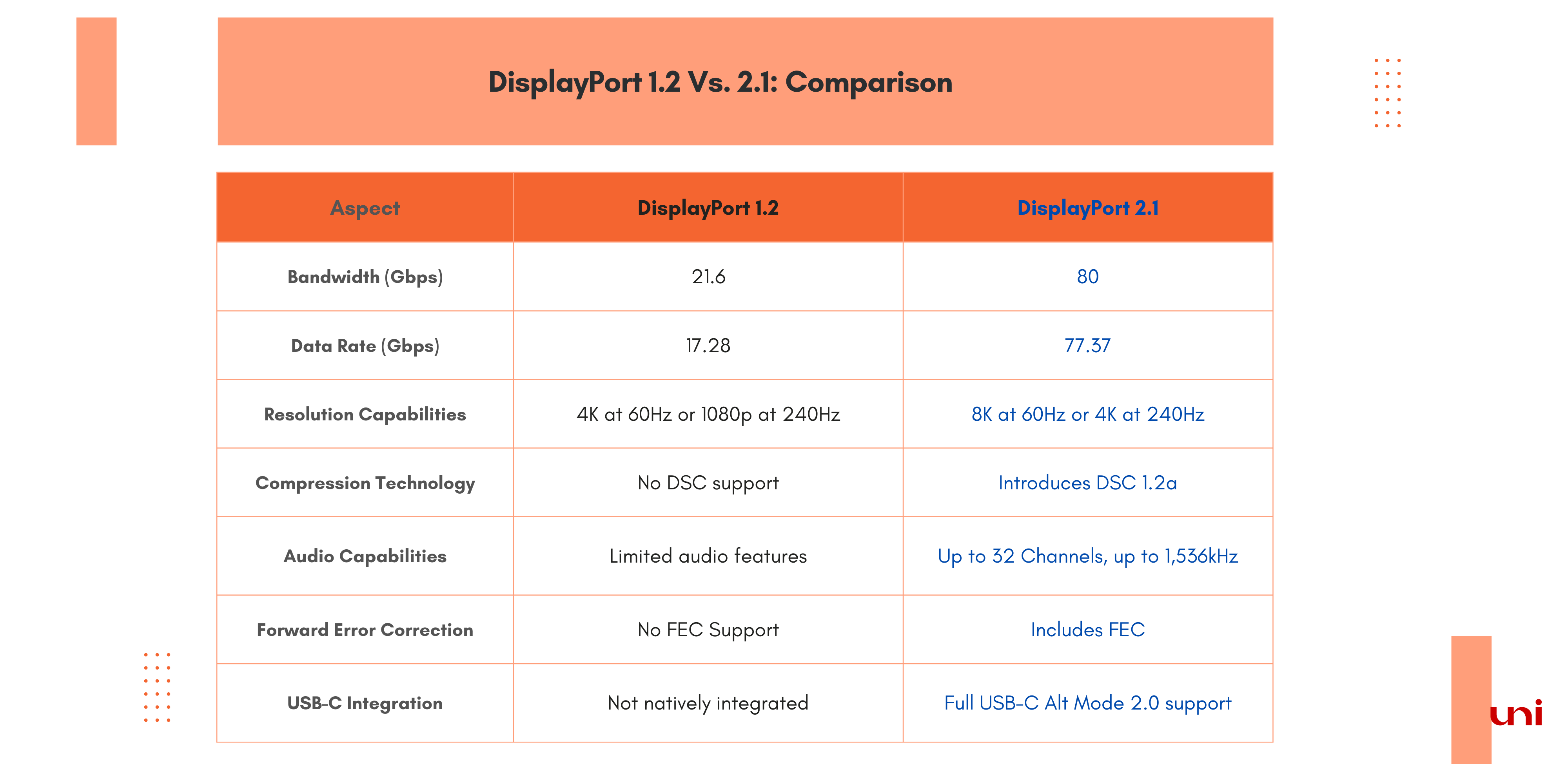What is DisplayPort 1.2: Technology, Specification, and Comparison
October 02, 2023 6 min read
DisplayPort 1.2 realized the dream of 4K resolution, much-needed content protection firewall, and screen extension through multiple monitors. With MST, users benefited from seamlessly connecting multiple monitors to a single port, opening avenues for enhanced multitasking and immersive gaming experiences. In this article, you'll meticulously touch various versions of DisplayPort, comparing them. Also, it re-routes you to a practicable guide explaining all the ways and means you can use to easily extend and duplicate your monitor screen.

What is DisplayPort 1.2
DisplayPort 1.2: An Overview of Technology
DisplayPort versions, including DisplayPort 1.2, worked on a packet-based transmission system. This system used multiple paths, increasing the reliability and performance of data communication such as audio, video, and text. DisplayPort 1.2 leaped forward in advancement, introducing 4k resolutions, HDCP 2.2 content protections, and DP++, enabling you to link the HDMI connection with DisplayPort. Also, it released Multi-Stream Transport (MST), a revolutionary technology that helps you create a large cinema-like show in a room or office. You only need a DisplayPort 1.2 cable to connect monitors.
Have you ever wondered why DisplayPort 1.2 became a pivotal advancement in audio-visual technology?
If not, let's first briefly explore the predecessors of DP 1.2 and what special is available in subsequent versions. I'll talk more about the jaw-dropping specs of DisplayPort 1.2 later.

DisplayPort 1.2: Its Predecessors and Successors
🔹 What is DisplayPort 1.0?
DisplayPort 1.0, introduced in early 2000, was the first video interface to usemicro packets and fiber optic transmission. In digital progress, DisplayPort 1.0 and its successor, DisplayPort 1.1, represent significant strides in video connectivity.
Imagine how fantastic an experience it had been to get a monitor and graphics card with DisplayPort 1.0 in 2006. Unlike DVI and VGA, which failed to provide depth in each color, DP 1.0 entertained you with high resolutions. As it had a maximum data transfer speed of 8.64 Gbps, you could enjoy up to 2560 x 1600 pixels at 60Hz or 1920 x 1200 pixels at 120Hz. But the quest for “higher” video quality, such as the sought-after 4K, didn’t stop. Furthermore, the lack of daisy chaining capabilities for multiple monitor screens urged the need for fresh innovation.
🔹 DisplayPort 1.1: A Gateway to High-Definition Visuals
Moving Forward, 2007 created a new age of high-definition possibilities with the unveiling of DisplayPort 1.1. If you were there, you would experience 1080p content for the first time. Wouldn’t it shock you? You could also watch Blu-ray on PC thanks to HDCP’s content protection shield.
For gamers, DP 1.1 is a blessing.
If you had a PlayStation 3 with an HDMI port, you would join it with the monitor’s DP 1.1, which was unachievable with DP 1.0. The clever DP++ enabled HDMI to create a love bond with DisplayPort via a passive adapter. It realized many dreams, but the 4k display and MST limitations persisted.
Uni's DisplayPort 1.2 Cable
I intended to break the order of the series, aiming to discuss DisplayPort 1.2 in a dedicated space. But, I avoided disrupting the flow of evolution….After all, who can change the course of Mother Nature?
🔹 DisplayPort 1.2: Agent of Change
As the early 2010s dawned, DisplayPort 1.2 came to birth with new possibilities. On the entertainment front, you could enjoy HDCP 2.2-protected Ultra HD streaming of the latest Netflix series. As you knew that 4K became a reality with DisplayPort 1.2, you ran to upgrade your gaming rig with the latest monitors. Interestingly, your PlayStation 3 was still relevant. Even your weekend gaming activity on PlayStation 3 went on as it could be linked with DisplayPort monitor through DP++. Yet, the MST technology is a true game changer. You will learn about it in a while.
🔹 DisplayPort 1.3 and 1.4: March to Perfection
Close your eyes and imagine how it felt to play games at a higher refresh rate, where every scene looked real.
You can learn more about DSC in the following read.
DisplayPort 2.0 and 2.1: Bridging the Gap
From 2017 onwards, laptops were becoming slimmer, reducing ports and allowing standardization over USB Type-C. DisplayPort 2.0 and 2.1, therefore, adjusted accordingly. They bridged the gap between innovation and convenience. One such innovation is USB-C Alt Mode. It enabled seamless A/V transmission through Type C without using additional adapters.
Imagine you’ve got a laptop (MacBook Pro, Dell XPS, HP Spectre x360, or Razor Blade) with Thunderbolt 4/ USB 4 capabilities and a cutting-edge DisplayPort 2.1 monitor. Doesn’t it sound like a protocol mess? Well, it is. But the cross-compatibility lets you connect your laptop instantly with a DP monitor.
Also, you can expand your connectivity with a USB4 or Thunderbolt 4 dock. For example, you can connect your hard drives, mice, keyboards, speakers, and cameras to the dock and access them through your PC or laptop. This all-in-one union will enhance your productivity as a gamer, creator, stock trader, designer, and educator.
- As a creator, you can transfer, edit, and store data across devices at a fast speed.
- As a trader, you can observe long trends spanning multiple monitors through daisy chaining.
- As an educator, you can now connect a USB 4 laptop with a DisplayPort 2.1 high-res projector, showcasing your presentations that come to life with dynamic visuals.
Look at the variety of visual options with DisplayPort 2.0/2.1. While DisplayPort 2.0 can display 8k@60Hz and 4k@120Hz, DisplayPort 2.1 provides ultra-high display like 8K at 60 Hz or fast-paced 4K at 240Hz, all dressed in vibrant colors.
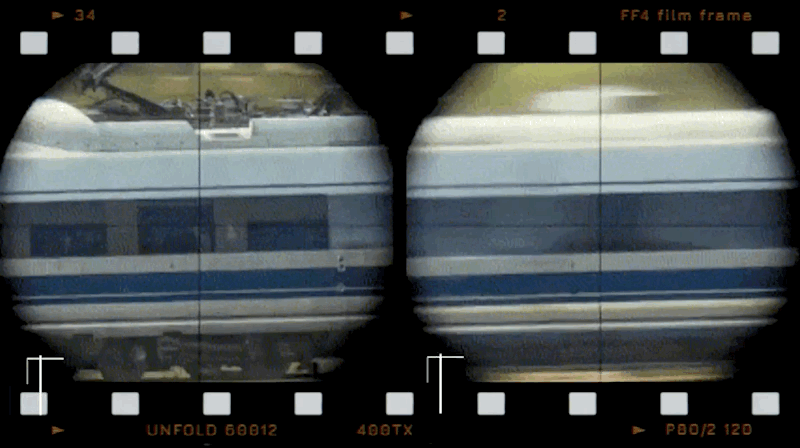
Now that we have looked at evolution from hindsight, let's further dig into DisplayPort 1.2.
What Is DisplayPort 1.2: Specifications
The rising demand for high-quality displays forced VESA ( the manufacturer of DisplayPort) to launch DP version 1.2 in 2010. This version stunned the AV industry by nearly doubling the data transfer rate from 8.64 Gpbs available in DP 1.0 and 1.1 to17.28 Gbps. Besides bandwidth, DisplayPort 1.2 supports Multi-Stream Transport (MST) for daisy-chaining multiple monitors. In terms of visuals, DisplayPort 1.2 exhibited 4K@60Hz or 1080p@240Hz. It's not the end.
The story goes on.
The MST support for daisy chaining propelled renowned graphics card companies like NVIDIA and AMD and leading monitor manufacturers like Dell, Asus, Acer, and Lenovo to swiftly integrate DisplayPort 1.2 into their upcoming models. If you want to uncover a world of options to expand your screen, know about graphics cards that come with DP 1.2, and need answers to the following pressing questions:
- Can I daisy chain USB-C to DisplayPort?
- What's the Problem With the Daisy Chaining Multi-Monitor Setup?
- How to Extend Your Display Using Miracast, Google Chromecast, AirPlay, Samsung DeX, Windows/Mac, or USB-C Hubs?
Here Is Your Practical Guide
🔹 DisplayPort 1.2 Vs. 2.1: Comparison
Comparison of DisplayPort 1.2 with 2.1
Is DP 1.2 better than HDMI?
HDMI is a household name in the realm of televisions, whereas DisplayPort takes center stage in the monitor domain, particularly in gaming. Both have unique advantages over each other.
For example, MST technology, which facilitates millions of working professionals and gamers through multi-monitor setup, is absent in HDMI. Similarly, DisplayPort is blank about Arc and eARC features of HDMI.
DisplayPort 1.2: Conclusion
From fiber optic transmission to compression and MST technologies, DisplayPort has been battle tested. While DisplayPort 1.2 was a game changer, DisplayPort 2.0 and 2.1 were a revolution. They made DP relevant to modern laptops by integrating USB-C and Thunderbolt 4 protocols. Due to emerging versatility, DisplayPort is getting traction with content creators, video or graphic editors, and Gamers.
Related Article
What is Multi-Stream Transport (MST): FAQs
We'd love to read your comments down below.
Don't be shy, share your thoughts with us!
Thanks for reading, and until next time, take care!
#uniAccessories
Leave a comment
Comments will be approved before showing up.
Also in Blog
How to Distinguish Low-Quality Electronic Waste on E-Commerce Platforms in 2025
March 19, 2025 3 min read
With the rise of online shopping, distinguishing between high-quality electronics and low-quality e-waste has become a critical skill. Many e-commerce platforms are flooded with questionable products that look appealing but often have serious quality and longevity issues.

Maximizing Your Internet Speed: The Ultimate Guide to Using a USB-C to Ethernet Adapter
July 12, 2024 4 min read
Read More Related Products
Recent Articles
- How to Distinguish Low-Quality Electronic Waste on E-Commerce Platforms in 2025 March 19, 2025
- Maximizing Your Internet Speed: The Ultimate Guide to Using a USB-C to Ethernet Adapter July 12, 2024
- How to Identify if a Device Supports UHS-II or UHS-I Protocols? June 24, 2024
- How to Use a USB-C Hub? Everything You Need to Know May 28, 2024
- Do I need a type c hub? What do you need to know before buying? April 12, 2024
- Can I Get 4k With USB-C to HDMI Cable or Hub? January 15, 2024
- Which USB-C Hub Should You Get? (Checklist) January 08, 2024
- Does USB-C Over Ethernet Work To Get Speedier Internet? January 01, 2024
- DisplayPort Over USB Type-C: The DP Alt Mode in Working December 27, 2023
- How to make Android phone Charge Faster (technician advice) December 11, 2023