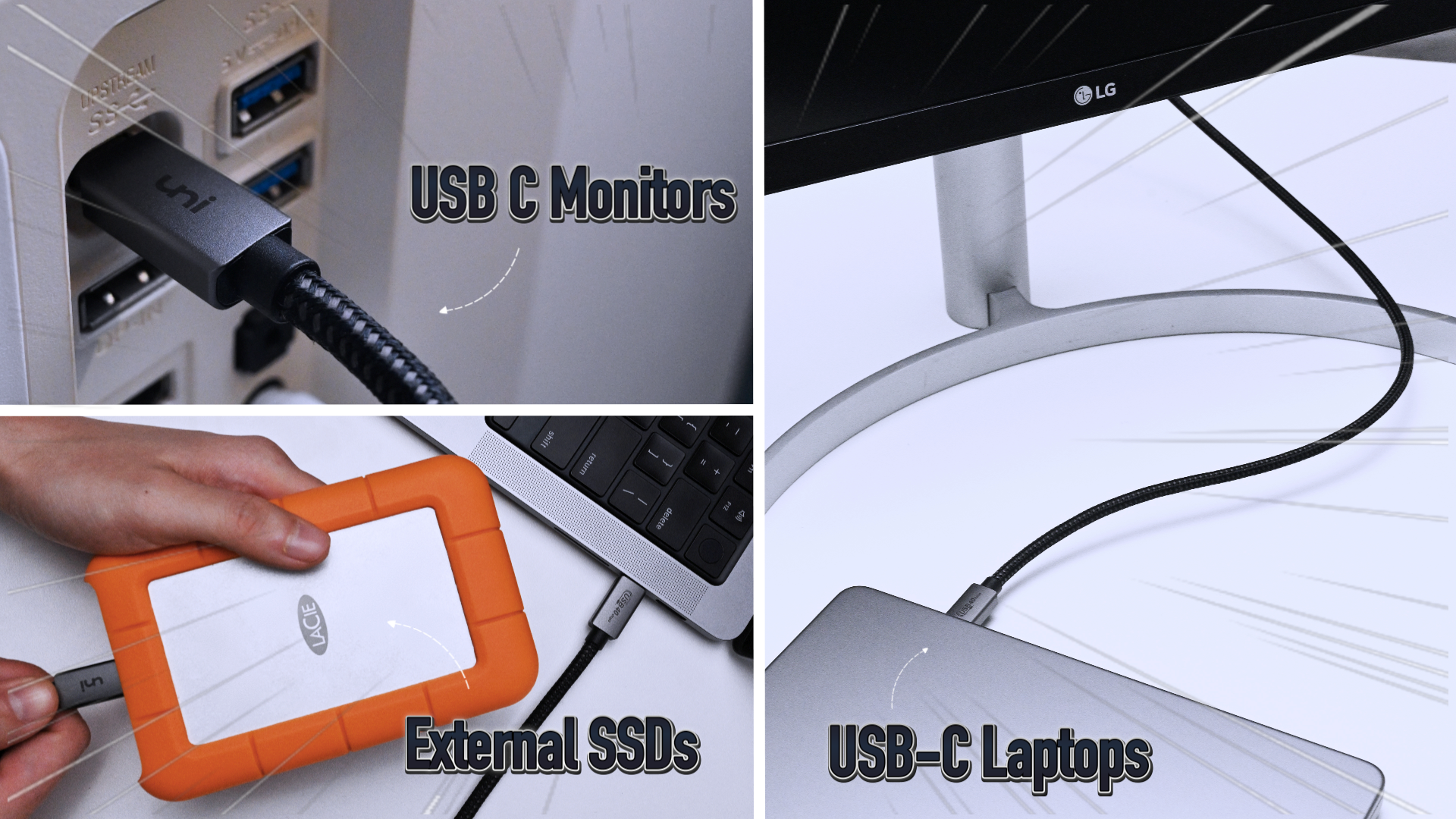HDMI, DisplayPort, Or USB-C: Which is Best for 4K Video?
December 04, 2022 6 min read
HDMI, DisplayPort, and USB-C are key connectors in laptops, TVs, monitors, high-end graphics cards, and gaming consoles. They perform a wide array of functions, but I’ll not complicate matters and restrict this article to describe the versions that provide 4k at a higher refresh rate. By the end of this read, you’ll discover every possible (and affordable) ways to get 4k resolutions.
As you finish, you’ll know whether you can use HDMI to DisplayPort and USB-C to HDMIwithout reducing video quality. There is no beating around the bush. Every single line is valuable.

HDMI, DisplayPort, And USB-C: The specs.
Inaugurated in 2001, HDMI has grown into a big giant. To date, seven versions of HDMI are available in the market. Iterations have been made to keep HDMI support oily smooth, high-resolution images and booming sounds.
It would be apt to assert that HDMI has turned TVs, monitors, projectors, streaming devices, and gaming consoles into ultimate entertainment. But only specific versions support 4k at higher frame rates.
HDMI 1.4: Lower Bandwidth Limits 4K ability
An image is a collection of tightly hugged pixels on the screen. The pixels together form the image on the display screen. The more data these pixels receive, the more enhanced (clear and brighter ) the picture will be. HDMI 1.4, with a bandwidth of 10.2 Gbps, was a breakthrough in this connection. Improved bandwidth allowed for 4k video delivery.
However, there are limitations. HDMI 1.4 can’t support 4k at higher refresh rates. It indeed provides 4k but at varying frame rates.
- 4k (4,096 by 2,160) @24Hz
- 4k (3,840 by 2,160) @ 30Hz
- 1080p @120 Hz
As you can see, HDMI 1.4 isn’t meant for a higher refresh rate. In short, the unwanted image flickering will keep teasing as your resolutions increase.
HDMI 2.0: Sharp, Clear, and Bright 4K Video.
HDMI 2.0 rolled out with a concrete data transfer speed of 18 Gbps.
Compared to HDMI 1.4, HDMI 2.0 can transmit 4k videos up to 60 FPS. Not only does it support 4k at an improved refresh rate, but it also illuminates the video with deep colors. Unfortunately, the all-rounder HDMI 2.0 can’t support 8k. If you’re a game enthusiast, HDMI 2.0 isn’t for you. What, then, should you do?
Try Uni's screen's superior HDMI cable for 8k super high resolution, or scroll down to discover the wonders DisplayPort (DP) can do for you.
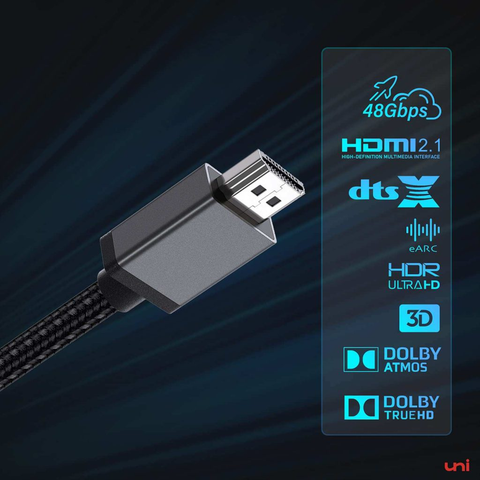
HDMI 2.1, as a connector, win over DisplayPort and USB-C when it comes to amazing video and audio delivery
HDMI 2.1: Beyond 4K Resolutions
While HDMI 2.0 had no such mechanism to go beyond 4k (at higher refresh rates), HDMI 2.1, however, leveled up the game. With a whopping 48 Gbps, HDMI 2.1 can support 4k@120Hz and 8k@60 Hz. The latest gaming consoles, such as Play Station 5 and Xbox Series S, incorporated the HDMI 2.1 port. Also, HDMI 2.1 has eARC (Audio Return Channel ), which allows you to send audio from your TV to a sound bar and other Audio/Video receivers.
Related Story:
DisplayPort (DP): Achieving Up to 16K
DisplayPort and HDMI compete ruthlessly to sustain positions in the consumer market. Their rivalry has, however, proved fruitful for end-users as both can carry audio and video simultaneously. Like HDMI, DisplayPort, too, has created relevance in desktop computers, laptops, and other peripheral devices.
While HDMI and DisplayPort are identical in many respects, the only edge that makes DisplayPort somewhat superior is its High Bandwidth capacity. Revise the first lesson I teach you, i.e., the more information pixels receive, the more enhanced the image will be.
DisplayPort versions that support 4k and above at higher frame rates are mentioned below:
- DisplayPort 1.0 and 1 support 4k@30Hz and 4k@60 Hz
- DisplayPort 1.3 (32 Gbps) allows for 4k UHD@60Hz and 5k @60Hz
- DisplayPort 1.4(32 Gbps) ensures 8k video @60 Hz
- DisplayPort 2.0 with monstrous 80Gbps carries a payload of 16k
USB-C to DisplayPort Cable
USB-C Display Capability: Works Ideally For Laptop
It is only recently that USB-C has become a favorite connector. Initially launched to handle data and power, USB-C has adapted to become an all-rounder. Besides fast power delivery, USB-C is also famous for its display feature. Transmitting video signal over USB-C, alt mode technology is used. It empowers USB-C to send audio/ video signals to interfaces such as DisplayPort or Thunderbolt. However, the resolution supported relies upon the DisplayPort version being used, which, in most cases, should be DP1.4. This means you can unlock 8kat 60 frames using DisplayPort to USB-C.
To get 4k@60 Hz, check out The New York Times recommended USB-C to DisplayPort cable from Uni. We call it Display++
HDMI, USB-C, or DisplayPort: FAQs
Which is better, HDMI, DisplayPort, or USB-C?
HDMI, DisplayPort, and USB-C are unique connectors with various special features. Your preference for selecting these connectors depends on your budget and purpose.
USB-C, for example, is perfect for laptops with USB-C ports. Besides charging, USB-C Alt Mode allows you to send video signals using a DisplayPort connector. Interestingly, DisplayPort is the first Audio/video protocol to operate over USB-C.
On the other hand, HDMI is ideally used in TVs, streaming devices such as Roku, Blu-ray players, and the latest gaming consoles. PlayStation 5, for instance, come with HDMI 2.1 and a matching cable. Also, with a bandwidth of 48 Gbps, HDMI 2.1 is far more robust (and most desired ) than HDMI 2.0. But since HDMI 2.1 is the newest addition to the HDMI arsenal, it's available in expensive monitors and TVs.
In contrast to HDMI, DisplayPort is not readily available in home entertainment equipment. But it has secured a strong position in the gaming industry. Hence, you’ll find DisplayPort (And HDMI) in graphic cards and 4k monitors. You can also use the following cables for connection conversion.
Does USB-C to HDMI Affect the Video Quality?
For two reasons, you don't lose quality with a USB-C to HDMI adapter. Firstly, both support high data transmission. Secondly, USB-C to HDMI adapter don't convert signal but only sends a digital signal from USB-C out to HDMI-In. However, you must ensure the monitor supports the correct HDMI specification. Any HDMI cable or converter will work with 4K at 30Hz on monitors, projectors, and TVs with HDMI 1.4 ports.
Can I Go from DisplayPort to HDMI?
Yes, with UNI's DisplayPort to HDMI cable, you can achieve 4k (3840x2160) resolutions at 30Hz. It'll be convenient for your pc if your graphics card only contains one HDMI port. Also, using Uni's cable, you can easily set up your docking station for a second monitor. This DisplayPort to HDMI cable offers 4K (3840x2160) resolutions at 30Hz, backward compatible. It will be convenient for your pc if your graphics card only has one HDMI port.
- Easily set up a dual monitor setup.
- It is an excellent choice for your docking station to add a second monitor smooth & fast.
Can USB-C replace HDMI Or DisplayPort?
USB-C will not replace HDMI, at least in the near future. Although the future of DisplayPort is bleak. Let’s dive deeper.
USB is primarily famous for its extraordinary power delivery capacity. HDMI, on the other hand, is a visual display interface introduced by the joint efforts of Sony, Philips, Panasonic, and Toshiba. Consequently, you will see significant use of HDMI in TVs, monitors, and projectors. Both connectors have learned to march forward in harmony. USB-C to HDMI cable can instantly link your laptop and phone to the TV. Therefore, any expectation of USB-C replacing HDMI would be wrong.
However, DisplayPort can face a challenge in days to come as the one size fits for all scheme is becoming popular. Interestingly, Apple, Dell, HP, Microsoft, and Intel are hurriedly adopting USB-C, making DisplayPort relevant only for enthusiast games.
HDMI, DisplayPort, or USC -C: Conclusion
I've tried to shed light on all versions of HDMI and DisplayPort that support 4k and beyond and how you can use USB-C alt mode. Based on your needs, you’re in the best position to make a clever purchase. Be it DisplayPort, HDMI, or USB-C, always consider bandwidth capacity. The more, the better.
Related Stories:
Leave a comment
Comments will be approved before showing up.
Also in Blog
How to Distinguish Low-Quality Electronic Waste on E-Commerce Platforms in 2025
March 19, 2025 3 min read
With the rise of online shopping, distinguishing between high-quality electronics and low-quality e-waste has become a critical skill. Many e-commerce platforms are flooded with questionable products that look appealing but often have serious quality and longevity issues.

Maximizing Your Internet Speed: The Ultimate Guide to Using a USB-C to Ethernet Adapter
July 12, 2024 4 min read
Read More Heading
Related Stories
· What Is Optic Fiber HDMI Cable?
//
1. [Solved] USB C to HDMI Adapter Cable Not Working in 2022
2. Best Product for Remote Work and Entertainment
3. How to Set Up Dual Monitors for Laptop
4. How to use USB-C to HDMI Cable
5. How to spend time at home during the Covid-19 pandemic?
6. How to choose a suitable USB hub at a good price?
7. How does a 2.5G Ethernet Adapter work with my laptop?
SUPPORT