NVMe SSD vs SATA SSDs: Performance Comparison & Best Enclosures for Your Needs
May 11, 2023 6 min read
Within this exploration, we shall dissect the performance disparities between NVMe and SATA SSDs, along with our top picks for enclosures tailored to your storage requirements. The subtle nuances distinguishing these two types of SSDs will be demystified. This information will prove invaluable, whether you're an avid gamer, professional photographer, or video editor, guiding you towards an informed choice for your unique needs.

What’s NVMe & SATA SSDs?
While the crux of our discussion revolves around the interfaces of SSDs, it's imperative to note that this isn't the sole criterion for classifying SSD categories. Other factors such as the form factors, desired read/write speeds, or storage capacity of the SSDs also play significant roles in your decision-making process.
SATA (Serial ATA) is an older protocol, which has been widely used for HDDs and SSDs. SATA SSDs typically provide sequential read and write speeds of up to 550MB/s and 520MB/s.
NVMe (Non-Volatile Memory Express) is a newer protocol specifically designed for SSDs, taking full advantage of the capabilities of NAND flash memory. Designed to leverage the capabilities of high-speed PCIe (Peripheral Component Interconnect Express) lanes. NVMe SSDs can deliver sequential read and write speeds of up to 3,500MB/s and 3,000MB/s.
⚠️ There are many physical interfaces for SSDs: such as SATA, M.2, M-SATA, U.2, PCI-E, and the most mainstream interfaces are SATA and M.2. Therefore, M.2 interface SSDs are also divided into SATA protocol and NVMe protocol. That means, there is an M.2 solid-state drive with the SATA protocol, which is exactly equal to the SATA SSD.
Although the solid-state drive is called an M.2 SSD, it actually has the same read and write speed as the SATA SSD.
🔹Principal Contrasts between NVMe SSD and SATA SSDs
These storage devices, while sharing some similarities, present a host of differences in their capabilities, making them suitable for your different needs.
· Physical Interface
One of the core contrasts between NVMe SSD and SATA SSDs lies in their physical interface. NVMe SSDs utilize the M.2 form factor, a sleek, compact design that allows for direct motherboard connection.
This slim design makes NVMe SSDs ideal for modern, space-conscious devices like ultrabooks and high-performance workstations. Conversely, SATA SSDs typically utilize the 2.5-inch form factor, mirroring the size of traditional hard drives, thereby ensuring a high degree of compatibility with older systems.
(It's a common mistake to purchase a drive with the correct interface but the wrong form factor, which may not physically fit in your laptop system. Whether to choose SATA or M.2 solid-state drive can be selected according to personal preference and motherboard support.)
· Speed
Next, speeds, NVMe SSDs utilize the high-speed PCIe (Peripheral Component Interconnect Express) bus, which enables them to offer significantly higher data transfer rates compared to their SATA counterparts. In contrast, SATA SSDs, limited by the older SATA interface, offer slower speeds, making NVMe the clear winner in this category.
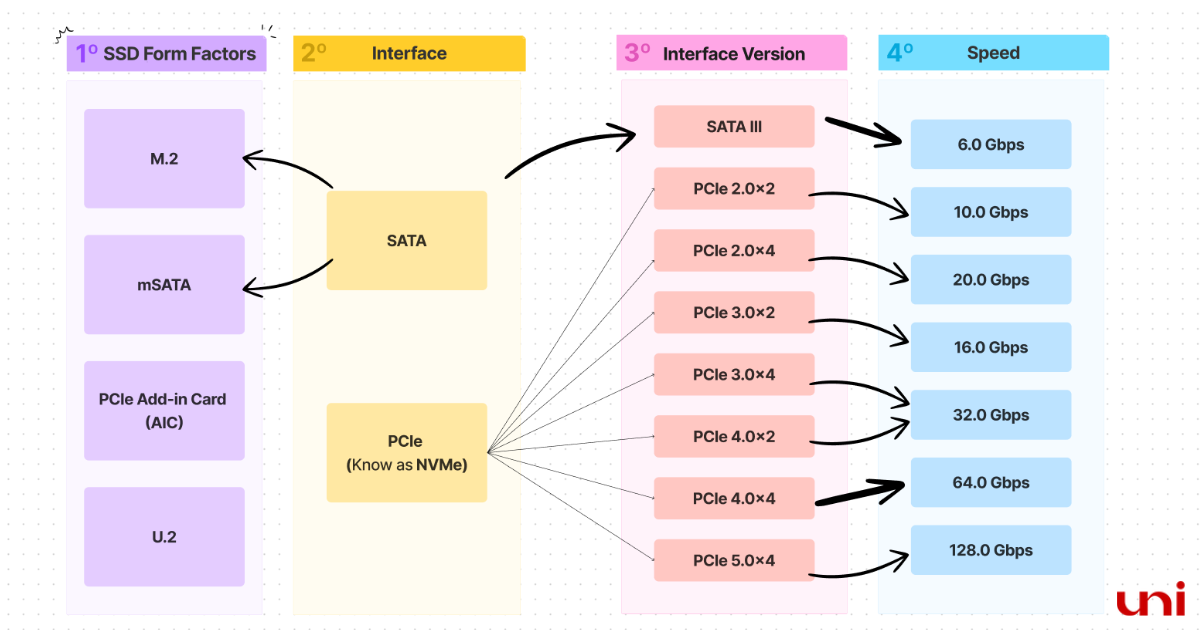
(*Remember certain M.2 slots can support both SATA and NVMe drives, but the performance difference can be significant. Make sure to check your system's interface compatibility and purchase the appropriate form factor and interface for optimal max performance.)
Let's say we're dealing with a large file, for instance, a 20GB 4K movie file: A typical SATA SSD, with read/write speeds of around 550 MB/s, would take approximately 37 seconds to transfer this file.
In contrast, a typical NVMe SSD, with read/write speeds of around 2000 MB/s (and potentially even higher), would only take around 10 seconds to transfer the same file.
That's nearly 4 times faster with the NVMe SSD!
· Latency and IOPS
In terms of latency and IOPS (Input/Output Operations Per Second), NVMe SSDs again take the lead. Due to their advanced interface, they provide near-instantaneous data access and can handle a greater number of operations per second, crucial for tasks that demand rapid data processing (parallelism and multiple queues).
· Scalability
Lastly, scalability is another area where NVMe SSDs excel. Their utilization of PCIe lanes enables them to scale with advancements in technology, promising increased performance as technology evolves. SATA SSDs, while reliable, don't offer this level of future-proofing.
If speed is a top priority, then an NVMe SSD is the way to go.
For a professional video editor who works with multiple large 4K or even 8K video files daily, this could save a significant amount of time. Also, in gaming, games with large textures and files would load noticeably faster, providing a smoother and more immersive experience.
In day-to-day use, you would also notice faster boot times, and applications would load more quickly with an NVMe SSD. The time saved can become very significant when you're dealing with a lot of data regularly, or using applications that need to load a lot of data quickly, such as high-end video games or professional software for video editing, 3D modeling, and data analysis.
However, if you're on a budget, a SATA SSD may be a better choice.
These drives are generally more affordable than NVMe SSDs, and they're also more widely available. SATA SSDs are still much faster than traditional hard drives, with read and write speeds of up to 560 MB/s and 530 MB/s respectively. Older systems such as Windows 7 are more recommended to be equipped with SATA solid-state drives, which can fully cover basic needs.
In conclusion, while SATA SSDs are a cost-effective solution for mainstream usage, NVMe SSDs, with their superior speeds, lower latency, and advanced features, are the optimal choice for high-performance computing tasks.
🔹Considerations in Selecting an SSD Enclosure
Compatibility - When selecting an SSD enclosure, the compatibility with your SSD is a significant consideration. Pay attention to the SSD key and the SSD card size. Enclosures are designed to support specific form factors, such as M.2, so ensure that the SSD enclosure you choose is compatible with your SSD.
Quality - Read & Write Speed, and the stability of the connection. Whether it will store the SSD in a safe way.
Portability and Design - The design and portability of the SSD enclosure are also significant considerations. If you plan to use your NVMe SSD on the go, a compact and lightweight enclosure, like the Infinite M.2 NVMe & SATA SSD enclosure, would be a practical choice.
Additional Features - Moreover, ensure that the enclosure has a compatible interface with your computer or device, such as USB 3.1 or Thunderbolt 3. Also, check if it supports dual M.2 SSD enclosures or multiple configurations.
Significance of M.2 SSD Enclosures The indispensability of M.2 SSD enclosures cannot be understated for anyone with the intention of employing an M.2 SSD as an external storage device. These enclosures bridge the M.2 SSD to your computer or laptop via a USB or Thunderbolt port, offering a rapid transfer rate. With an M.2 SSD enclosure, the advantages of high-velocity storage become a mobile reality.
Fundamental Characteristics of M.2 SSD Enclosures Essential attributes of M.2 SSD enclosures encompass high-speed transfer capabilities, adaptability to various M.2 SSD sizes, portability, and resilience. These often feature M.2 USB or Thunderbolt connectivity, coupled with an M.2 SSD enclosure kit for effortless, tool-free installation.
Premier Enclosure for NVMe and SATA SSDs The market is saturated with high-quality NVMe SSD enclosures today. However, only a select few can be branded as the best. Among these, the Infinite M.2 NVMe & SATA SSD enclosure, a product of the customer-centric Uni accessories company, stands out.
🔸Frequently Asked Questions (FAQs) about M.2 SSD Enclosures
· Is it possible to use an M.2 SSD enclosure with both NVMe and SATA SSDs?
The compatibility of an M.2 SSD enclosure with both NVMe and SATA SSDs depends on the specific model. Some enclosures are designed to work with both, while others are exclusive to one type. Verifying the product specifications is vital to ascertain compatibility with the specific SSD you intend to employ.
· How do I determine if my M.2 SSD is compatible with a specific enclosure?
To guarantee compatibility between your M.2 SSD and a particular enclosure, compare the product specifications of both the SSD and the SSD to USB adapter. This comparison will ensure that the M.2 SSD will fit and function correctly in the enclosure using the M.2 USB.
· What sets USB-C apart from other USB connections?
USB-C is a modern, reversible connector that supports faster data transfer speeds and delivers more power than older USB connections like USB-A and USB-B.
· Are dual and multiple M.2 SSD enclosures worth the investment?
Investing in dual or multiple M.2 SSD enclosures can be beneficial if you need more storage space or desire to boost your system's performance. However, such an investment may not be necessary for everyone. Consider your specific needs and budget before making a decision.
Conclusion
In conclusion, choosing the right ssd and ssd to USB adapter is crucial for ensuring optimal performance and storage capacity. When selecting an ssd enclosure, it's important to consider factors such as compatibility, portability, design, and heat dissipation. By carefully evaluating these factors and choosing a high-quality ssd enclosure, you can enhance the performance and longevity of your SSD.
We'd love to read your comments down below.
Don't be shy, share your thoughts with us!
Thanks for reading, and until next time, take care!
#uniAccessories
Leave a comment
Comments will be approved before showing up.
Related Products
Recent Articles
- How to Distinguish Low-Quality Electronic Waste on E-Commerce Platforms in 2025 March 19, 2025
- Maximizing Your Internet Speed: The Ultimate Guide to Using a USB-C to Ethernet Adapter July 12, 2024
- How to Identify if a Device Supports UHS-II or UHS-I Protocols? June 24, 2024
- How to Use a USB-C Hub? Everything You Need to Know May 28, 2024
- Do I need a type c hub? What do you need to know before buying? April 12, 2024
- Can I Get 4k With USB-C to HDMI Cable or Hub? January 15, 2024
- Which USB-C Hub Should You Get? (Checklist) January 08, 2024
- Does USB-C Over Ethernet Work To Get Speedier Internet? January 01, 2024
- DisplayPort Over USB Type-C: The DP Alt Mode in Working December 27, 2023
- How to make Android phone Charge Faster (technician advice) December 11, 2023



