HDMI 2.1 Vs. DisplayPort 1.4: Comparing Unknown Facts
August 07, 2023 5 min read
HDMI 2.1 Vs. DisplayPort 1.4 involves much more than bandwidth and resolution. When it comes to human eye-like displays, HDMI 2.1 is undefeated. However, DisplayPort finds no parallel regarding daisy chaining multi monitor abilities. So, let’s not rely on half-cooked information.
Together we’ll rub away the dust and find more secrets. You’ll explore how ARC, eARC, and ALLM technologies lead visual to next-Gen. You’ll also discover how a fantastic feature of DisplayPort (the compression) can knockout HDMI 2.1.
Uni’s expert panel decided not to hammer your head with technical information. But also explain how these features( and their limitation) can help you achieve high resolutions, vibrating colors, and velvety smooth videos.
So which one is ahead of the game, HMDI 2.1 or DisplayPort 1.2?
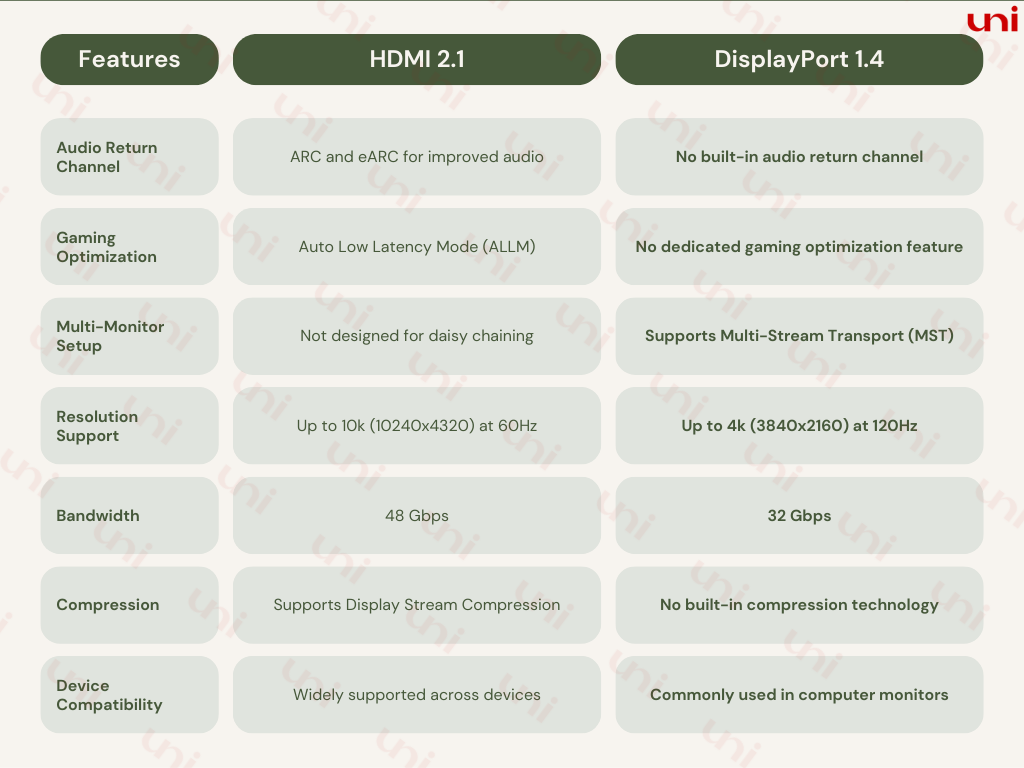
This Image provides a general overview. If you miss reading the explanation, you can go off trail.
🔵 HDMI 2.1 Vs. DisplayPort 1.4: Where DisplayPort Lack?
HDMI 2.1, the latest version of the HDMI series, provides many jaw-dropping features alien to the DisplayPort. It’s easy to draw a comparison table indicating that HDMI 2.1 offers more than DisplayPort 1.4, such as eARC, ALLM, and VRR.
But what’s the use of it if you don’t understand how these features help you with your buying decision?
Three Additions Unique to HDMI 2.1
Time to know what’s important and urgent.
1- HDMI Audio Return Channel (ARC)

2- Enhanced Audio Return Channel (eARC)
- Supports advanced formats like Dolby True HD, allowing you to hear detailed, rich- audio while watching through Netflix or Amazon Prime
- It better aligns with audio and video, giving you a total thrill watching a fast-paced action movie
- Facilitating your control of the audio of the sound bar with your Tv’s remote
- It virtually eliminated input lag, lapping problems, and jittery sound.
3- Auto Low Latency Mode (ALLM): React Fast and Dominate in the Game
🔵 What’s Unique In Display Port
When comparing HDMI 2.1 and DisplayPort 1.4, we encounter Multi-Stream Transport, a priceless feature only present in DP 1.4.
Multi-Stream Transport(MST) is revolutionizing connecting and configuring multiple monitors. With MST, you can daisy chain your display, effortlessly extending your desktop without extra cables or ports. The days of cable management nightmare and restricted desk space are ending.
Wait! There is more!
MST can provide a deeply engaged screen experience for gamers and multimedia enthusiasts. You can span your games or videos across multiple screens, creating a wider field of view.You create your virtual reality in a small room. Additionally, MST supports high resolutions, refresh rates, and advanced features like High Dynamic Range (HDR).
However, if your laptop is port deficient, you may need hubs to turn your laptop into a working station.

🔵 Which interface is suitable for achieving a 4K resolution at a refresh rate of 144Hz: DisplayPort 1.4 or HDMI 2.1?
If you want a straightforward answer, It's HDMI 2.1. But display and resolution are more complex.
Before I tell you which interface allows you for144Hz, you must know the significance of bandwidth and Display Stream Compression (DSC).
The Bandwidth of HDMI 2.1 and DisplayPort 1.4
Firstly, bandwidth is the total capacity of the interface to carry data. In this case, Audio and video because they are a form of data. Hence, the higher the bandwidth, the higher the resolution and related aspects – refresh rate and Frame per Second.
The bandwidth of HDMI 2.1 is 48 Gbps. For DisplayPort, it's 32 Gbps. Does that mean lower bandwidth always leads to choppy video? No, DSC technology silently plays a crucial role behind the scenes.
It compresses the heavy data, fixing it within the available bandwidth limit without suffocating resolutions, pixels, and colors.
Now that you know bandwidth and DSC, I can conclude with the final verdict. HDMI 2.1 supports a maximum resolution of up to 10K (10240 x 4320 pixels) at 60Hz and 8K (7680 x 4320 pixels) at 60Hz. Since we lack content to fully yield HDMI 2.1's potential, let me reach you the maximum range most devices can afford.
Depending on the device's display capacity, HDMI 2.1 can support lower resolutions, such as 4K (3840 x 2160 pixels) at 120Hz or even 240Hz.
On the other hand, DisplayPort 1.4 has tight space (32 Gbps). Still, it can enable (DSC), allowing higher refresh rates by compressing the video signal to fit within the available bandwidth. Using DSC, DisplayPort 1.4 can achieve refresh rates beyond120Hz for 4K resolutions.
P.S. It's important to note that the actual resolution and refresh rate supported will also depend on the capabilities of the connected devices, including the source device (such as a graphics card or media player) and the display itself.

(Source Roku)
Final Words From Uni 💬
HDMI 2.1 and DisplayPort 1.4 offer distinct features.
HDMI 2.1 introduces ARC and eARC, enhancing audio experiences. ALLM optimizes gaming without manual TV adjustments but requires device support. DisplayPort 1.4 showcases MST, simplifying multi-monitor setups. MST enables immersive gaming across screens.
HDMI 2.1 supports higher resolutions and refresh rates, while DisplayPort 1.4 employs DSC for comparable performance. Consider your device's capabilities for optimal results. Choose wisely, and elevate your audio-visual journey.
People Also Read
Best HDMI Cable for PS5 2023-24
Which HDMI Cable Should You Use for 4K HDR?
Types of HDMI Cables: Summery of Everything on the Internet
We'd love to read your comments down below.
Don't be shy, share your thoughts with us!
Thanks for reading, and until next time, take care!
#uniAccessories
Leave a comment
Comments will be approved before showing up.
Also in Blog
How to Distinguish Low-Quality Electronic Waste on E-Commerce Platforms in 2025
March 19, 2025 3 min read
With the rise of online shopping, distinguishing between high-quality electronics and low-quality e-waste has become a critical skill. Many e-commerce platforms are flooded with questionable products that look appealing but often have serious quality and longevity issues.

Maximizing Your Internet Speed: The Ultimate Guide to Using a USB-C to Ethernet Adapter
July 12, 2024 4 min read
Read More Related Products
Recent Articles
- How to Distinguish Low-Quality Electronic Waste on E-Commerce Platforms in 2025 March 19, 2025
- Maximizing Your Internet Speed: The Ultimate Guide to Using a USB-C to Ethernet Adapter July 12, 2024
- How to Identify if a Device Supports UHS-II or UHS-I Protocols? June 24, 2024
- How to Use a USB-C Hub? Everything You Need to Know May 28, 2024
- Do I need a type c hub? What do you need to know before buying? April 12, 2024
- Can I Get 4k With USB-C to HDMI Cable or Hub? January 15, 2024
- Which USB-C Hub Should You Get? (Checklist) January 08, 2024
- Does USB-C Over Ethernet Work To Get Speedier Internet? January 01, 2024
- DisplayPort Over USB Type-C: The DP Alt Mode in Working December 27, 2023
- How to make Android phone Charge Faster (technician advice) December 11, 2023


