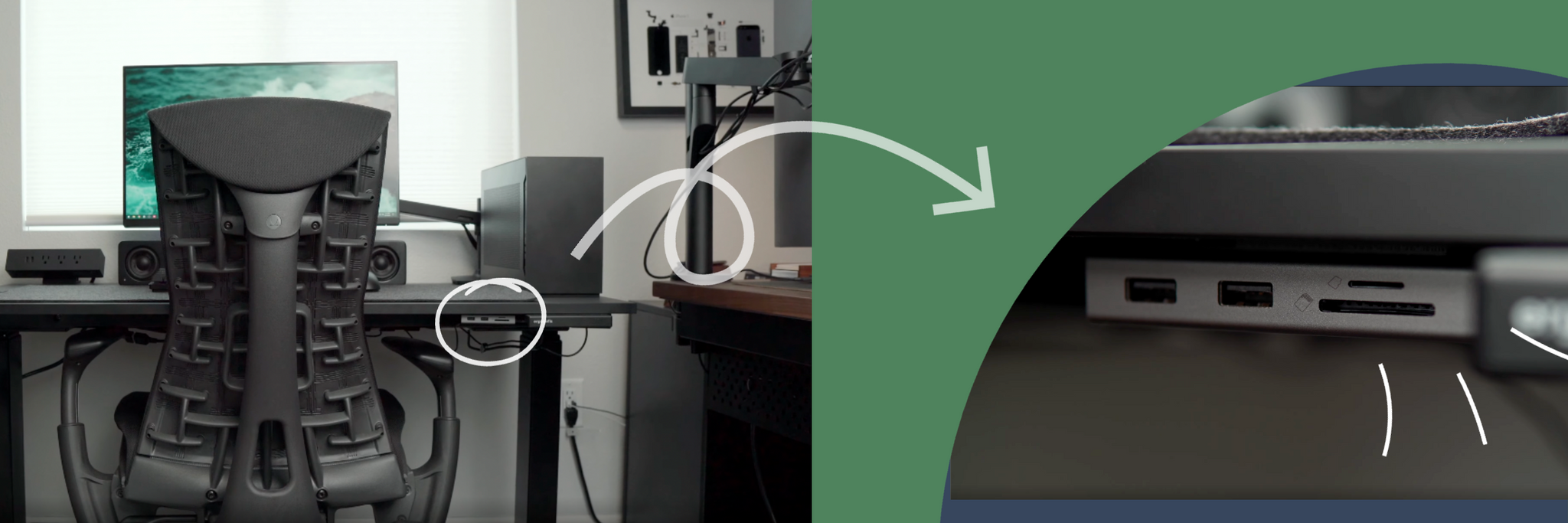Get Connected with USB-C Hubs
February 27, 2023 3 min read
For Those Who

-
What do you plan to use the hub for?
-
What ports do you need?
-
What is your budget?
-
Additionally, consider what qualities are most important to you - performance, quality, aesthetics, or ease of use.
Still don't know which one to buy? Keep reading.
Which One Should You Pick?
USB C 8 in 1 Hub
- 1 x Ethernet 1 Gbps + 1 x HDMI 4K
- 1 x SD + 1 x Micro SD Card Reader
- 1 x USB 2.0 + 2 x USB 3.0
- 1 x USB C PD 100W
One major advantage of this USB-C hub is its detachable USB-C cable, which sets it apart from other built-in hubs. These built-in hubs are typically permanently attached to the chassis and may have short cables that cause the hub to hang off the laptop or iPad stand like a little dingleberry. This is not ideal and can cause stress on the connector. Even if you place the hub on top of the iPad like the basis, it is still not an optimal solution. Additionally, buying a new detachable cable is more cost-effective than purchasing an entirely new hub, especially if you have invested in a high-quality hub.
Active all the essential functionalities through just one USB-C port. Onboard, you’ll find a USB C PD port, two USB 3.0 data, one USB 2.0, 4K HDMI, 1Gbps Ethernet, and both SD and microSD card readers. That’s a lot, and should easily cover most requirements. Thanks to that pass-through charging, you don’t even lose a USB C port when you’re using it. uni Union Pro USB C Hub is the best choice as a "docking station" at home. *First launched on Kickstarter in 2019.
USB C 6 in 1 Hub W/ USB C Data Port
Extra toughness perfected by aluminum body, premium chips. Allowed you to remove six adapters for just one. One USB-C datatransfer port.USB-C Data Port 5 Gbps
Connect all the essential peripherals to 6 additional ports from just one USB-C port. Well-positioned ports with reasonable space for easy plug & unplug and simultaneous operation. Keep your data and space organized.
Definitely the most modern USB C Hub in the market.
USB C 4 in 1 Hub w/ PD 3 USB
3 x USB 3.0 | 100W Power Delivery.
Ultra-Slim & Portable, less than 2 oz.
This hub is most suitable for data-only.
Fixes the lack of USB ports on your New USB-C laptop. Recover your old USB-A essentials, such as USB hard drives, mice, keyboards, and more. Charge both laptop/ tablet/ phone and connected devices while running them. Easy to carry in your bag, place on the desk, not occupy too much space, and will not be too heavy to your devices when in the air. For those who really need USB A ports in daily life.
Leave a comment
Comments will be approved before showing up.
Also in Blog
How to Distinguish Low-Quality Electronic Waste on E-Commerce Platforms in 2025
March 19, 2025 3 min read
With the rise of online shopping, distinguishing between high-quality electronics and low-quality e-waste has become a critical skill. Many e-commerce platforms are flooded with questionable products that look appealing but often have serious quality and longevity issues.

Maximizing Your Internet Speed: The Ultimate Guide to Using a USB-C to Ethernet Adapter
July 12, 2024 4 min read
Read More Related Products
Recent Articles
- How to Distinguish Low-Quality Electronic Waste on E-Commerce Platforms in 2025 March 19, 2025
- Maximizing Your Internet Speed: The Ultimate Guide to Using a USB-C to Ethernet Adapter July 12, 2024
- How to Identify if a Device Supports UHS-II or UHS-I Protocols? June 24, 2024
- How to Use a USB-C Hub? Everything You Need to Know May 28, 2024
- Do I need a type c hub? What do you need to know before buying? April 12, 2024
- Can I Get 4k With USB-C to HDMI Cable or Hub? January 15, 2024
- Which USB-C Hub Should You Get? (Checklist) January 08, 2024
- Does USB-C Over Ethernet Work To Get Speedier Internet? January 01, 2024
- DisplayPort Over USB Type-C: The DP Alt Mode in Working December 27, 2023
- How to make Android phone Charge Faster (technician advice) December 11, 2023