How to choose an SD/MicroSD Card Reader?
May 12, 2023 9 min read 4 Comments
A good memory card reader is a simple and reliable solution to ensure you can access your camera's images whenever you need to. With laptops getting thinner and SD card slots disappearing, having a memory card reader is almost a must-have. Sure, you can connect via USB or wirelessly, but let's be honest, that can be a hassle. Sometimes, it's just easier to pop in a card.
If you're serious about photography, you know how frustrating it can be to transfer your shots from your camera to your computer.
But fear not! Memory card readers are a game-changer.
📷 Credit to Tom Pumford
SD and MicroSD cards are the go-to choice for anyone working with digital data. They're small, portable, and can store a ton of information. These cards come in various formats and storage capacities, making them a crucial part of media storage for personal computers, digital cameras(or GoPros, DJI OSMO, etc), action cameras, dashcams, security cameras, and other memory card-enabled devices.
However, different devices use different card formats, which can make things tricky. Thankfully, most modern memory card readers are affordable and can handle a range of card types. Plus, they let you easily transfer and access digital files on all sorts of devices.
So, if you're looking for an easy way to get your photos from your camera to your computer, a memory card reader is definitely worth considering.
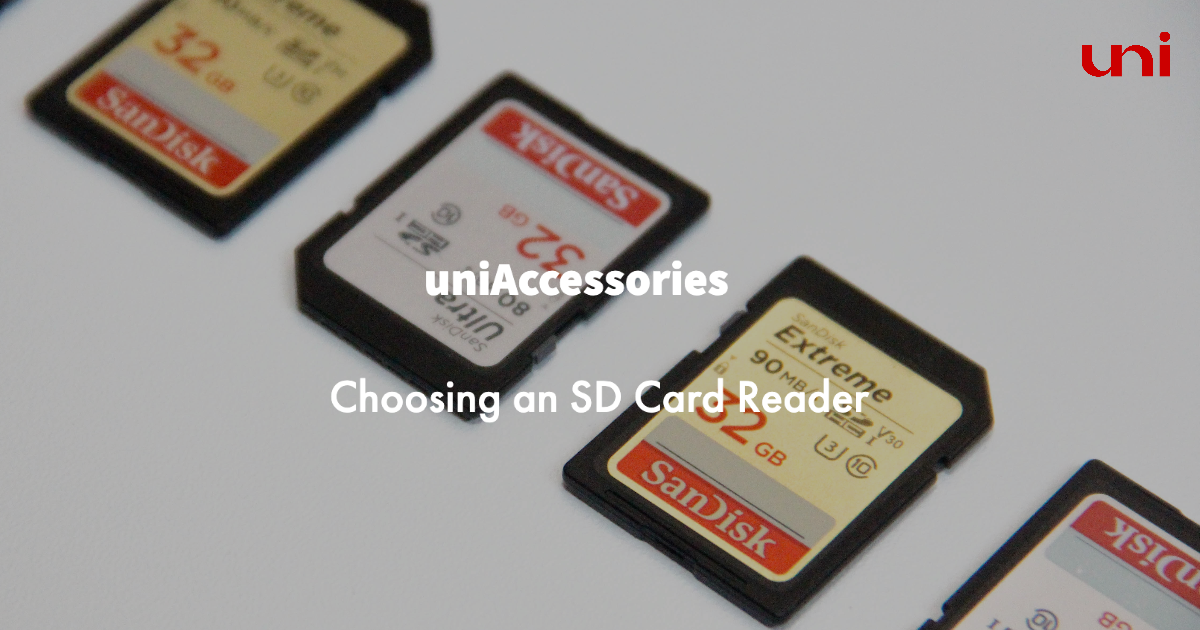 📷 Credit to Denise Jans
📷 Credit to Denise Jans
🔹Choosing an SD/MicroSD Card Reader
When delving into the task of selecting an SD or microSD card reader, numerous considerations come into play to pinpoint the perfect match for your specific requirements.
Are you frequently on the move, perhaps working outdoors?
Do you juggle multiple cards of varying sizes?
Are you concerned about the device's weight and overall craftsmanship? Do you have a particular lifespan in mind for your card reader?
Or perhaps the read/write speed and consistent data transmission take precedence over these factors?
Not to forget the software aspects - are you prepared to update it regularly?
Here are some nuggets of advice to guide you in this process
⚡️ Speed - If large file transfers are a regular part of your routine, the card reader's speed becomes crucial. Look for devices equipped with a high-speed interface. Speed depends on two things: the card's capability (like UHS-II) and the data transfer protocol (such as USB 3.2).
UHS-II is a type of SD card that can reach speeds up to 312MB/s.
USB 3.2 is a connector type that, depending on the version, can handle up to 2,500MB/s. But remember: actual speed relies on the slower of the two.
For instance, if you pair a UHS-II card with a USB 3.2 Gen 1 reader, the fastest you'll get is 312MB/s, even though USB 3.2 Gen 1 can handle up to 625MB/s.
So, consider your card's capabilities and match it with a reader that can take full advantage of it. Both UHS-II and USB 3.2 matter, but your real-world speed is capped by the slower one.
🔄 Compatibility - It's paramount to verify the compatibility of the prospective card reader with your SD or microSD card. Ensure that your chosen device is designed to work seamlessly with your specific card type. Since many users complain about SD card readers not being compatible with their specific type of SD card. This is often due to lack of support for certain card formats or sizes. While many modern SD Card readers are designed to handle different types of SD cards, such as SD, SDHC, and SDXC, compatibility isn't guaranteed.
Card slots also matters. A reader with many slots is handy, letting you use different card types. The quality of a reader often shows in its card slot. Neat pins are essential. When inserting the card, a moderate resistance, and a distinct push-back if you try to insert it the wrong way, are signs of good quality. If you use various cards, a 4-in-1 or 6-in-1 reader covering all types can be very useful.
💎 Aesthetics and Material - Opting for a card reader crafted from superior materials, such as aluminum alloy, might serve you better in the long run. These devices typically outlive their cheaper counterparts and offer enhanced durability, which also have better heat dispersion.
📏 Size and Portability - Your usage scenario dictates the ideal size for your card reader. If portability is key, a compact device is optimal, lightweight, size small and easy package. However, for stationary use, a larger, more robust model might be preferred.
💰 Price - Lastly, your budget will certainly influence your choice. Card readers can vary widely in price, from a few dollars to well over $100, based on their features and quality. It's essential to strike a balance between cost and features that fulfills your needs.
❓Frequently Asked Questions
▪️ Does it matter what SD card reader I get?
Choosing a high-quality SD card reader not only ensures speedy data transfer but also provides longevity and compatibility with various SD card formats. It's not merely a peripheral device but a crucial tool that can streamline your workflow and save you precious time.
A subpar SD card reader may result in slower transfer speeds, frequent disconnections, or even data loss, which is every user's nightmare. Therefore, opting for a reputable SD card reader that guarantees consistent performance is an investment worth making.
So, the next time you're on the hunt for an SD card reader, remember that your choice matters. It's not just about getting any reader; it's about getting the right one!
▪️ Is it worth having a card reader?
Imagine being able to transfer photos from your high-resolution camera to your computer in a snap, or swiftly backing up important documents from your mobile device. That's the convenience an SD card reader brings. It’s a small device that plays a big part in making our digital lives smoother and more efficient.
An SD card reader doesn't just cater to photographers or tech enthusiasts. Even for casual users, the ability to easily access, transfer, and backup data is a boon. It allows for fast, secure, and reliable data management, a crucial aspect in an increasingly digital world.
In addition, SD card readers are versatile, often supporting multiple types of cards. They're compact, portable, and affordable too. The cost of having one is significantly outweighed by the convenience and efficiency it provides.
So, is it worth having an SD card reader? Absolutely! It's a worthwhile investment for anyone dealing with digital data regularly.
▪️ How much speed is good for SD card?
💬 It depends.
Let's break it down. An SD card's speed largely depends on its class—ranging from Class 2, 4, 6, 10to UHS-I, UHS-II,and UHS-III. These classes represent the maximum write speeds, with UHS-I supporting up to 104MB/s, UHS-II up to 312MB/s, and UHS-III reaching a peak of 624MB/s.
However, the optimal speed is subjective to the user's requirements. For everyday usage like storing files or basic media, a Class 10 or UHS-I card with a speed of 10MB/s or 104MB/s respectively is more than sufficient. The faster UHS-II and UHS-III cards, with their higher speeds, are best suited for high-resolution photography, 4K video recording, or professional media creation.
But, it's not just about the SD card. The speed of your SD card reader also plays a pivotal role. A high-speed card's potential can only be fully utilized if paired with an equally fast card reader. It's akin to a high-speed highway; the fastest cars can only reach their top speed if the road allows it. In this case, the 'road' is your SD card reader.
So, when considering the optimal speed for an SD card, remember to account for your specific needs and ensure your SD card reader can support those speeds. The right balance between these elements will allow you to get the most out of your SD card's performance.
▪️ Do SD card readers work for all SD cards?
💬 Wondering if your SD Card reader is a universal device, able to read any SD card you throw at it?
Well, the answer isn't as straightforward as you'd hope. While many modern SD Card readers are designed to handle different types of SD cards, such as SD, SDHC, and SDXC, compatibility isn't guaranteed. The format of your SD card, its system of files, and even its size can affect whether a particular reader will work. Moreover, advanced features like UHS or video speed class support may not be available on all readers. The best advice? Always verify your SD Card reader's specifications before purchase to ensure it matches your exact requirements.
▪️ Are all SD card readers the same?
💬 Believing that all SD Card readers are created equal is a common misconception.
Just as there are various SD card types, there's an array of SD Card readers each designed with unique specifications. Some readers are simple, catering only to the basic SD formats. Others are more complex, compatible with high-speed formats like UHS-I, UHS-II, or even UHS-III. The material, design, and connectivity options (USB 2.0, USB 3.0, USB-C) also differ, affecting not only the reader's performance but its durability and ease of use. Thus, while they serve a similar purpose, no two SD Card readers are truly the same.
▪️ Do microSD card brands matter?
💬 While SD Card readers are vital for accessing your data, the brand of your microSD card also significantly matters.
Different brands have varying standards of reliability, speed, and durability. Some might offer high-speed performance for 4K video recording, while others may focus on durability for adventure-proof storage. Moreover, reputable brands provide better customer support and warranties, ensuring your data's safety. Therefore, when choosing a microSD card for your SD Card reader, considering the brand is as important as the card's technical specifications. Balancing both aspects will help you achieve optimal performance and data security.
▪️ What is the best device to read a microSD card?
💬 Decoding the data on a microSD card requires a device that promises speed, compatibility, and ease of use.
An SD Card reader emerges as the best tool for this task. Some readers even have multi-slot capability, allowing you to engage with various card types simultaneously. The high-end SD Card reader models are equipped with the latest USB 3.0 or 3.1 technology for lightning-fast data transfer, and compatibility with UHS-II microSD cards. Remember, the best device isn't just about speed; it should also have a sturdy build and a sleek design for easy portability. Make a savvy choice, and data management will become a breeze.
▪️ Do microSD card brands matter?
💬 Absolutely, the brand of a microSD card is pivotal! Though it may seem like an insignificant factor, the brand can significantly influence the card's reliability and performance.
Not all cards are created equal, and the same goes for their compatibility with an SD Card reader. Renowned brands invest heavily in research and development to enhance their products' durability, speed, and storage capacities. So, while using an efficient SD Card reader is crucial, coupling it with a reputable microSD card brand ensures you enjoy optimal data transfer speeds and longevity, rendering a seamless user experience. Choose wisely to safeguard your precious data!
To wrap up, nabbing the perfect SD/microSD card reader is like dating. Look for charm (design), smarts (speed), and stability (connection). Remember, life’s too short for slow, unstable transfers!
We'd love to read your comments down below.
Don't be shy, share your thoughts with us!
Thanks for reading, and until next time, take care!
#uniAccessories
4 Responses
IDMarvin
July 17, 2023
hello everyone
WooDa
July 02, 2023
Hey Jeff, Yes, your older computer’s specifications can limit the speed of a fast external card reader. USB Port Version -For example, if your external card reader supports USB 3.0 or later but your computer only has USB 2.0 ports, you won’t be able to take full advantage of the reader’s speed capabilities, you can only get the transfer rate of 480 Mbps. System & Driver – Older operating systems may not support the latest drivers needed for optimal speed. All in all, you cannot beat the hardware specification limit, in the above example, the bottleneck here is the slower USB 2.0 port on your computer. Hope this helps. 🔅
Jeff
July 02, 2023
What I want to know is does it matter if I have an older computer as to how fast a external card reader will read?
Leave a comment
Comments will be approved before showing up.
Related Products
Recent Articles
- How to Distinguish Low-Quality Electronic Waste on E-Commerce Platforms in 2025 March 19, 2025
- Maximizing Your Internet Speed: The Ultimate Guide to Using a USB-C to Ethernet Adapter July 12, 2024
- How to Identify if a Device Supports UHS-II or UHS-I Protocols? June 24, 2024
- How to Use a USB-C Hub? Everything You Need to Know May 28, 2024
- Do I need a type c hub? What do you need to know before buying? April 12, 2024
- Can I Get 4k With USB-C to HDMI Cable or Hub? January 15, 2024
- Which USB-C Hub Should You Get? (Checklist) January 08, 2024
- Does USB-C Over Ethernet Work To Get Speedier Internet? January 01, 2024
- DisplayPort Over USB Type-C: The DP Alt Mode in Working December 27, 2023
- How to make Android phone Charge Faster (technician advice) December 11, 2023


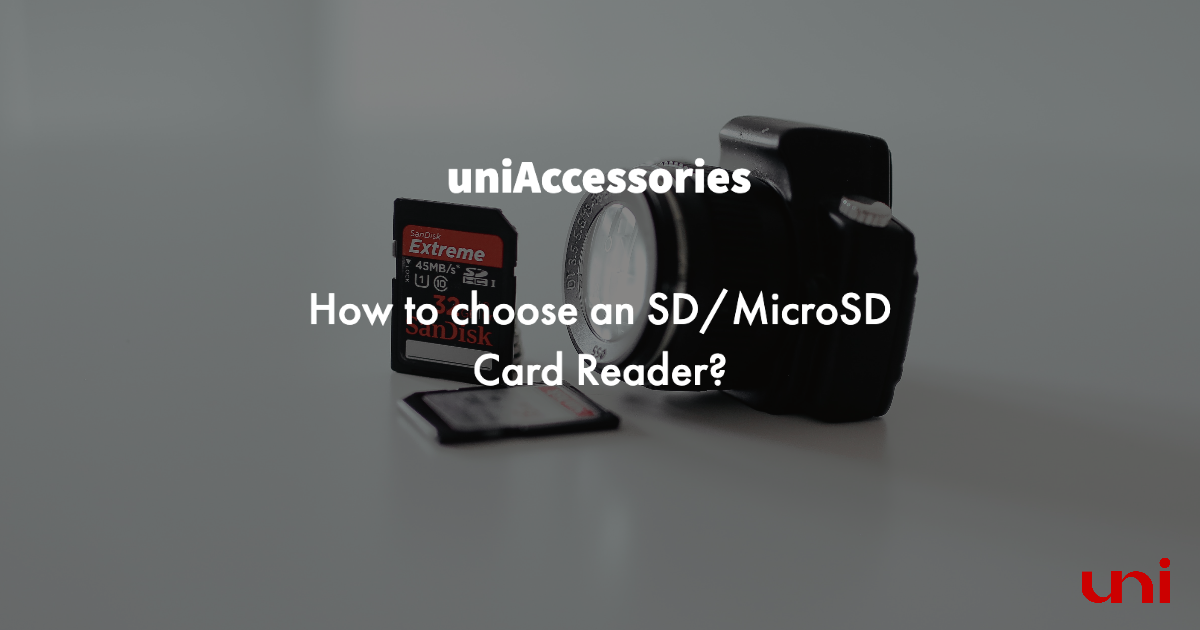

Dean
March 11, 2025
Whenever i plugged my thunderbolt type C sd card reader, it is detected in device manager, unplugged it disappears. been having some trouble trying to gain access to my sd card. I’m prompted with formatted is required which is done but still no luck.