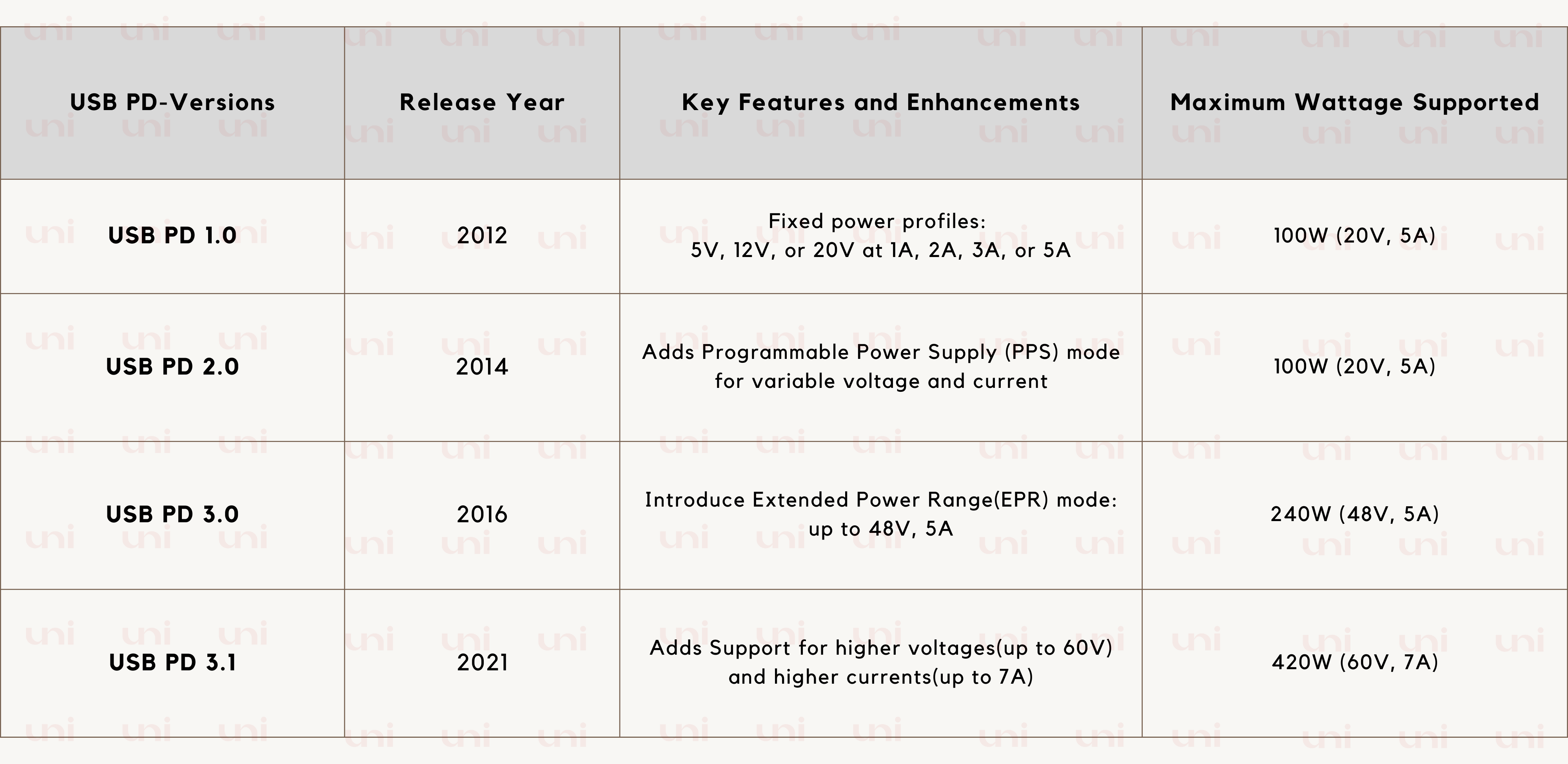USB-C Power Delivery: How Does Fast Charging Work?
November 06, 2023 6 min read
USB-C Power Delivery (PD) operates smoothly when your charger, device, and cable are all USB-PD compatible. Imagine never worrying about power socket scarcity during your travels with friends. USB-C PD ensures your gadgets charge up in a flash, leaving the socket available for your friend's use.
But remember, it comes with its complexities. You should know how the wattage, ampere, and voltage negotiate to give you fast charging. Your limited information may lead to frying up your expensive gadget. So, while USB-C PD is a lifesaver, it's not quite magic – it's just fast, efficient, and here to simplify your tech-filled life
NEWS: Apple's latest iPhone 15 still takes over an hour to charge from 0 to 100%.
The following table tells how much time the famous laptops, smartphones, and tablets take to juice up batteries.
|
Device |
Battery Capacity |
Charging Time |
Charger (Wattage) |
|
Laptops |
|||
|
Dell XPS 13 9310 |
13,333 mAh |
2 hours |
45W USB-C |
|
Surface Laptop Studio |
14487 mAh |
2 hours 45 minutes |
102W USB-C |
|
HP Spectre x360 14 |
16923 mAh |
2 hours 30 minutes |
65W USB-C |
|
Lenovo ThinkPad X1 Carbon Gen 9 |
14615 mAh |
3 hours |
65W USB-C |
|
Surface Pro 8 |
12872 mAh |
2 hours 15 minutes |
60W USB-C |
|
Smartphones |
|||
|
Samsung Galaxy S21 Ultra |
5000 mAh |
1 hour 10 minutes |
25W USB-C |
|
Google Pixel 6 |
4614 mAh |
1 hour 15 minutes |
30W USB-C |
|
Tablets |
|||
|
Apple iPad Pro (2021) |
7538 mAh |
2 hours 30 minutes |
20W USB-C |
|
Microsoft Surface Go 3 |
3500 mAh |
2 hours 30 minutes |
45W USB-C |
What is USB Power Delivery (PD)?
In our quest for better gadgets, we've gone from caring about how fast they work to wanting nice displays like AMOLED or Super Retina XDR.
But the downside is that these gadgets now need more power and tend to run out of battery quickly.
USB Power Delivery comes to the rescue here. It's like a smart conversation between devices and chargers, where they figure out how much power (up to 240W) to send over a single USB-C cable. This means faster and better charging for all sorts of gadgets, plus the ability to handle data and video at the same time using that one cable.
For Instance, with a 20W or higher power adapter that plays nice with USB Power Delivery (USB-PD), you can zap your iPhone 14 and iPhone 14 Pro Max battery to a whopping 50%in just 30 to 35 minutes. That's less time twiddling your thumbs and more time enjoying your device. Fast charging never looked so good!
How Does USB-C Power Delivery Work?
USB Power Delivery charges your devices fast as the perfect negotiation is done by Mr.Voltage, Mr. Watt, and Mr.Apmere with your USB-PD-enabled Device.
💬 So what are they, and how do these three peacefully come to common terms to boost charging?
Voltage: The Electrical Pressure
Voltage negotiation ensures that your device receives the appropriate electrical pressure to charge quickly and safely. In USB PD, devices negotiate the voltage level at which power will be delivered. USB PD supports various voltage levels, typically 5V, 9V, 15V, and 20V.
A higher negotiated voltage allows for faster charging and more efficient power delivery. For example, a laptop may negotiate 20V for rapid charging, while a smartphone might settle for 9V.
Amperage (Ampere): The Flow Of Electricity
Your devices are pretty smart. They not only figure out the right voltage they need but also negotiate how much current, or amperage, they can handle. And here's the cool part: the higher the amperagethey agree upon, the faster they charge. It's like a team effort.
Now, when you combine this negotiated voltage and amperage, you get the total power, measured in watts, that the device will receive. For example, if your device settles on 9V at 3A, that's a solid 27 wattsof power delivery. It's this teamwork that ensures your gadgets charge up efficiently.
「 In mathematical terms Wattage = Voltage × Ampere. 」
That means wattage plays a key role in charging time.
Interesting Fact:
All USB-C cables must be able to carry a minimum of 3 A current (at 20 V, 60 W), but some can also carry high-power 5 A current (at 20 V, 100 W). USB-C to USB-C cables supporting 5 A current must contain e-marker chips (also marketed as E-Mark chips) programmed to identify the cable and its current capabilities.
How do different wattages impact charge time?
The speed at which your device charges is determined by the charger's wattage. A higher wattage means faster charging, assuming your device can handle the power and the cable can handle the current. However, charging time depends on more than just wattage; factors like battery capacity, temperature, and the charging protocol also play a role.
You can calculate charging time using this formula:
Charging time = Battery capacity / Charging power
For instance, if you have a 5000 mAh battery and a 10W charger, the calculation goes like this:
Charging time = 5000 mAh / 10W = 5000 mAh / (5V x 2A) = 5000 / 10000 = 0.5 hours
In this example, it would take approximately 0.5 hours, which equals 30 minutes, to fully charge the battery.
Does all USB-C support PD? 💭
USB-C is like a universal plug, but not all gadgets that use it can supercharge their batteries. You see, there's a special wayto ask for more power, and both your charger and device need to know the secret handshake.
So, keep an eye out for the USB PD logo or check the specs to make sure they're pals. Also, not all USB-C cables are equal; some are smart and can talk to your charger to speed things up, while others are more old-school. So, pick your cable wisely and make sure your device and charger are on the same page for the fastest charging.
「 So, What do you need to activate USB-C Power Deliver? 」
Charger, Cable, Device: The Power Delivery Team for USB-C
USB-C Power Delivery won’t work in isolation. If any of the following elements is missing in the charging chain, USB-PD will not work.
✔️ If all their prerequisites are fulfilled, you’ll get the following benefits of USB-C PD
Advantages of USB-C Power Delivery In Common Devices
-
USB-C Power Delivery delivers a whopping 240W of power, way more than standard chargers.
-
It smartly adapts to charge various devices, finding the perfect voltage and current combination.
-
With one cable, it handles data and even non-USB stuff like HDMI.
-
The reversible plug makes it easy to connect, no fumbling is needed.
-
Say goodbye to clutter - USB-C PD simplifies charging with a single charger for multiple devices.
Versions of USB Power Delivery
Think of USB Power Delivery as an evolving language for charging. It started back in 2012 with USB PD 1.0, delivering up to 100W of power. Now, with USB PD 3.1 (released in 2021), we can power-hungry gadgets like laptops with up to 240W. The amazing thing is that these versions can still talk to older devices, but some features might need the latest "dialect." So, before you plug in, check if your devices speak the same USB PD language for the best charging experience.
Final Words from Uni
USB-C Power Delivery makes sure your devices charge quickly and safely by negotiating the right power levels. Your charger, cable, and device need to be compatible for it to work. It can handle up to 240W of power and even data and video transfer through one cable. Just look for the USB PD logo, and you're good to go.
We'd love to read your comments down below.
Don't be shy, share your thoughts with us!
Thanks for reading, and until next time, take care!
#uniAccessories
Leave a comment
Comments will be approved before showing up.
Also in Blog
How to Distinguish Low-Quality Electronic Waste on E-Commerce Platforms in 2025
March 19, 2025 3 min read
With the rise of online shopping, distinguishing between high-quality electronics and low-quality e-waste has become a critical skill. Many e-commerce platforms are flooded with questionable products that look appealing but often have serious quality and longevity issues.

Maximizing Your Internet Speed: The Ultimate Guide to Using a USB-C to Ethernet Adapter
July 12, 2024 4 min read
Read More Related Products
Recent Articles
- How to Distinguish Low-Quality Electronic Waste on E-Commerce Platforms in 2025 March 19, 2025
- Maximizing Your Internet Speed: The Ultimate Guide to Using a USB-C to Ethernet Adapter July 12, 2024
- How to Identify if a Device Supports UHS-II or UHS-I Protocols? June 24, 2024
- How to Use a USB-C Hub? Everything You Need to Know May 28, 2024
- Do I need a type c hub? What do you need to know before buying? April 12, 2024
- Can I Get 4k With USB-C to HDMI Cable or Hub? January 15, 2024
- Which USB-C Hub Should You Get? (Checklist) January 08, 2024
- Does USB-C Over Ethernet Work To Get Speedier Internet? January 01, 2024
- DisplayPort Over USB Type-C: The DP Alt Mode in Working December 27, 2023
- How to make Android phone Charge Faster (technician advice) December 11, 2023