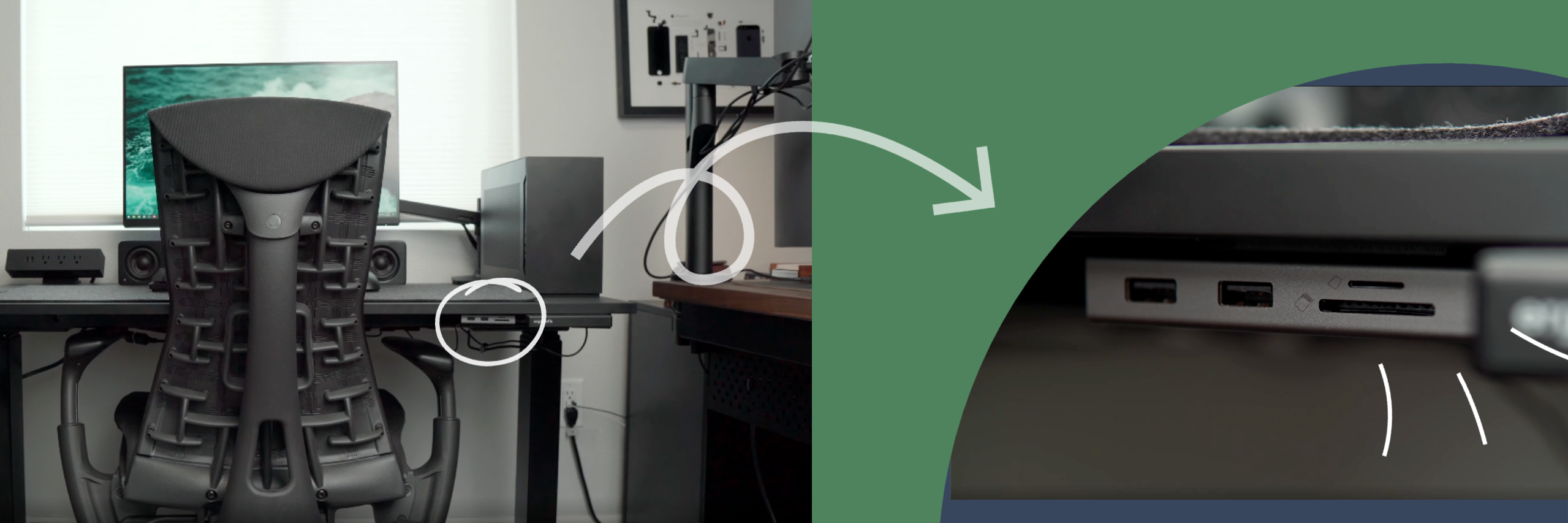How to choose the best USB C hub for your needs in 2023
March 02, 2023 5 min read
What is USB C Hub? (Not USB Hub)
A USB-C hub is a device designed to help you connect various peripherals to a computer or mobile device with a USB-C port.
With the rise of USB-C ports in modern laptops, such as the MacBook, Dell XPS, HP Spectre x360, Lenovo ThinkPad X1 Carbon, and more, traditional rectangular USB-A ports are becoming obsolete. This is where USB-C hubs come in handy, as they allow you to connect devices like printers, mice, and keyboards that still use USB-A ports. Essentially, a USB-C hub expands the connectivity options of your USB-C device, making it more versatile and useful in daily life.
Real Situation A - Only One USB C Port on the Laptop (no more other ports)
You MUST choose a hub with a PD port which lets it provide power to your laptop as well as whatever else is plugged into them. Choosing a USB C laptop only with one USB C port must be very thin. Prefer productivity devices with smaller sizes and light weights, so you might call yourself casual users when using USB C hubs. Who primarily use USB C devices for browsing the web, streaming media, or basic office tasks.
🎈Choosing a simple USB-C hub with a few extra ports may suffice is enough for you.
Please remember to choose those USB C hubs with Power Delivery and USB ports let you benefit from additional ports for peripherals like external hard drives or USB sticks. However, if you are planning using a mouse along side other bluetooth receivers like keyboard with USB receivers, it makes sense to pay a FEW extra dollars for usb c hubs with decent shielding reduce the moving jerkily and sometimes freezes completely mouse. A one is a one and a zero is a zero.
uni USB C 4 in 1 Hub - 1 PD 100W + 3 USB 3.0 might prefer for you, with nice shielding reduce.

Real Situation B - For those who use their USB C devices primarily for work.
For those who use their host devices primarily for work, such as business professionals or students, a USB-C hub that offers reliable connectivity and additional ports for peripherals like printers, scanners, wired internet, and projectors/monitors may be more important. They may also require charging capabilities to keep their devices powered throughout the day. That means you have to 🎈 choose USB C Hubs with USB-A, Ethernet, HDMI, and Power Delivery.
For USB-A, you need to make sure the speed is USB 2.0, USB 3.0, or USB 3.1? If you really need to save time, go and make sure you buy USB 3.1 hub. In addition to considering your usage needs, it's important to think about the future. Will your usage requirements change over time? If you've been in the market for a new laptop lately, you've probably noticed that more and more models are being designed with fewer and fewer traditional USB-A ports, and instead, come equipped with USB-C ports.
This trend is not limited to laptops but has also expanded to other devices used in daily life, such as USB sticks, external SSDs, and keyboard cables, which have now started using USB-C connectors. It's often better to invest in a USB-C hub that offers more capabilities than you currently need, so you don't have to replace it as soon as your needs evolve. In this case, you may try uni new 6 in 1 Hub with USB C data port.
P.S. You really need to watch out for these. Be aware of USB-C/Alt-mode DP 1.4 based dongles now available in the market, which were previously limited to Apple and Dell. Check that your device supports this mode; otherwise, it will operate in DP 1.2 mode, which limits you to 4K@30Hz. To get 4K@60Hz on a MacBook Pro 13 inch, you have to ensure you get the 2020 model or newer, for 15 inch, 2018 or later with AMD GPU.
For Android phones (Samsung S23, LG, etc), 4K@60Hz is not possible with this dongle as the USB C port is not capable. DP 1.4 dongles with half of the data lanes allocated to USB-A 3.0 ports means you are left with half of DP 1.2 bandwidth.
Additionally, note that there is no such thing as 100% passthrough with these dongles, and you may receive less from the PD passthrough output. For example, using the uni USB C 8 in 1 hub could result in a 10W lower output.
Above all, uni 8 in 1 hub must be the most suitable for you in normal usage.

Real Situation C - For graphic designers, video editors, and gamers.
For heavy users, such as graphic designers, video editors, and gamers, a USB-C hub that can handle high-speed data transfer, video output, and charging capabilities is crucial. These users typically need to connect multiple devices simultaneously and require fast and reliable performance. They may also need additional ports for connecting specialized peripherals like graphics tablets or gaming controllers.
Here are considerations,
Multiple Ports - The hub should feature a variety of ports that can handle all your peripherals, including HDMI, Ethernet, USB-C PD, USB-A 3.0, and SD/microSD card slots. This provides a range of connectivity options, which is particularly useful for users who need to connect to multiple devices simultaneously.
HDMI - If a USB C hub has more than one HDMI port but only has one USB-C connector, you must double check if it really helps you extend two monitors, since over 60% USB C hubs with two or three HDMI ports only supply Window users for extended monitors. Also, double check what exactly 4K were they referring to.
Power Delivery- Choose those hub which delivering up to 87W of power to your laptop. This means that you can use it to charge your laptop while you work, which is particularly useful for heavy users who need to work for long periods.
Compatibility - Choose the hub is compatible with both Mac and Windows computers, making it a versatile choice for users of different systems, easy to switch from office, on the road, or at home.
Build Quality- Please choose those hubs which built with high-quality materials and has a sturdy design. It's a durable device that can withstand heavy usage, making it a reliable option for heavy users, so you don't have to looking for a hub every three months.
Investing in a high-quality USB-C hub can save you money in the long run, as a well-built hub can last for years and withstand heavy usage. Look for hubs that are built with durable materials and offer a warranty or customer support.
Consider the types and number of ports you need for your specific work or gaming setup. A good USB-C hub for heavy users should have multiple USB-A and USB-C ports, as well as HDMI or DisplayPort outputs for video.
Lastly, make sure the hub supports fast charging and power delivery so you can keep your devices charged up and ready to use.
Ultimately, the key to selecting the right USB-C hub for your needs is to consider your current and future usage requirements, as well as your budget. With a wide range of options available on the market, taking the time to research and compare different hubs can help you find the perfect one to meet your needs and enhance your overall computing experience.
Leave a comment
Comments will be approved before showing up.
Also in Blog
How to Distinguish Low-Quality Electronic Waste on E-Commerce Platforms in 2025
March 19, 2025 3 min read
With the rise of online shopping, distinguishing between high-quality electronics and low-quality e-waste has become a critical skill. Many e-commerce platforms are flooded with questionable products that look appealing but often have serious quality and longevity issues.

Maximizing Your Internet Speed: The Ultimate Guide to Using a USB-C to Ethernet Adapter
July 12, 2024 4 min read
Read More Related Products
Recent Articles
- How to Distinguish Low-Quality Electronic Waste on E-Commerce Platforms in 2025 March 19, 2025
- Maximizing Your Internet Speed: The Ultimate Guide to Using a USB-C to Ethernet Adapter July 12, 2024
- How to Identify if a Device Supports UHS-II or UHS-I Protocols? June 24, 2024
- How to Use a USB-C Hub? Everything You Need to Know May 28, 2024
- Do I need a type c hub? What do you need to know before buying? April 12, 2024
- Can I Get 4k With USB-C to HDMI Cable or Hub? January 15, 2024
- Which USB-C Hub Should You Get? (Checklist) January 08, 2024
- Does USB-C Over Ethernet Work To Get Speedier Internet? January 01, 2024
- DisplayPort Over USB Type-C: The DP Alt Mode in Working December 27, 2023
- How to make Android phone Charge Faster (technician advice) December 11, 2023